To subscribe to InfusionSoft you need to follow the instructions below:
- On the Subscribe tab select InfusionSoft service.
- Click on the Authorize in InfusionSoft button:
- After that you will redirected on the InfusionSoft page. You need to Allow the permission Popup plugin to use this feature:
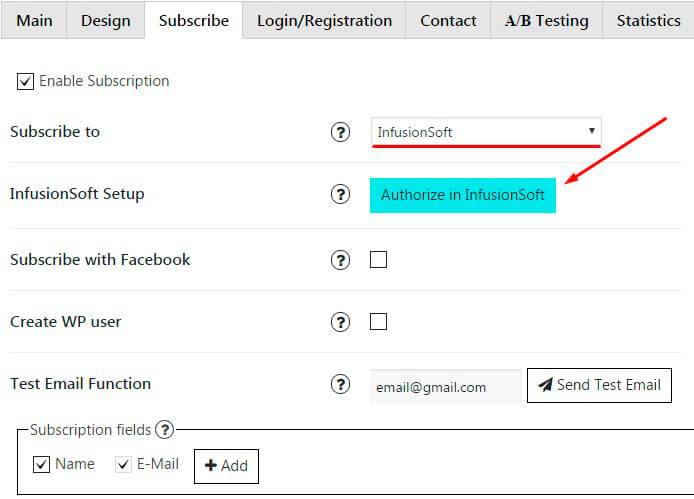
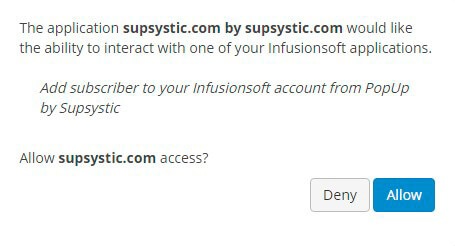
For InfusionSoft service also there is the list of standard field names. You can check it on this page. Open the link and scroll down to “User” header, click on it and find the required field name. Also you need to customize your Popup fields on the Subscription fields section by Adding new.
