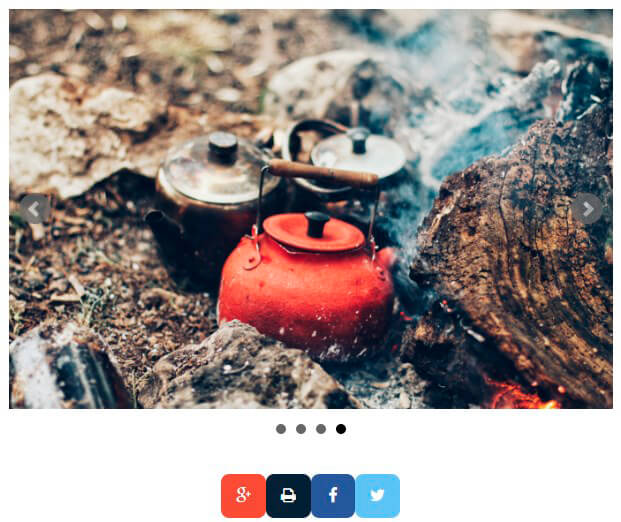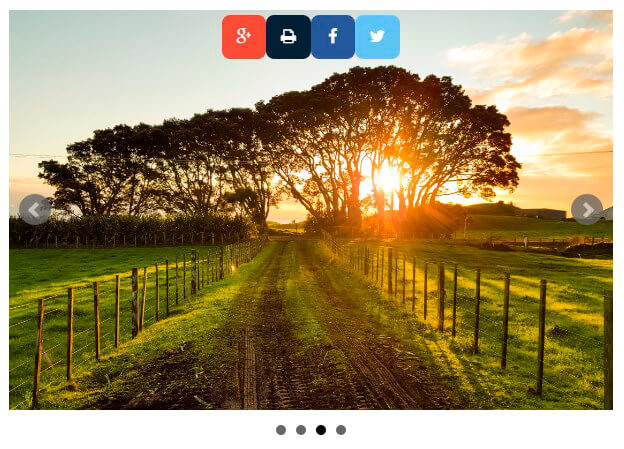Slider plugin by Supsystic allows you to create amazing sliders and display them with social share buttons.
Through integration with Social Share Buttons plugin you can add social buttons to your sliders. To do it, following next steps:
- Install Social Share Buttons plugin by Supsystic and Activate it.
- Create new project with different settings.
- Enable option to use Slider plugin – on the Main tab -> Where to show section:
- Save the project.
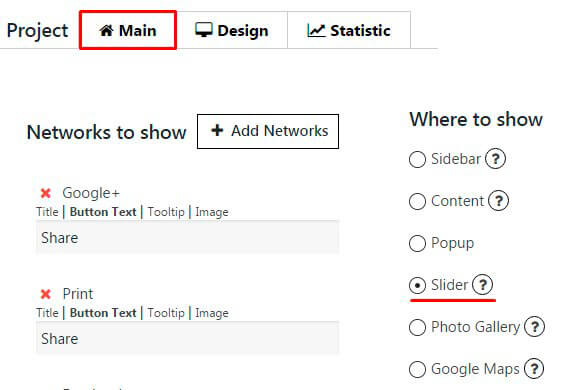
Now you need to establish your Slider plugin. On the main list of slider settings enable Social Sharing feature:
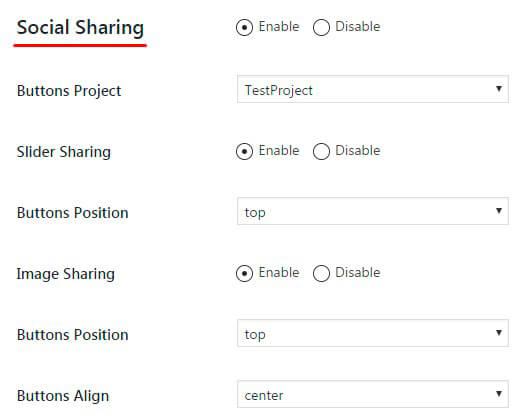
After enabling this feature, you can set next parameters:
- Buttons Project – select project with activated Slider feature
- Slider Sharing – if you choose this option you will have ability to add social share buttons for your slider
- Buttons Position – where will displayed buttons: top, bottom or top and bottom. For example:
- Image Sharing – after you enable this option each of slider images will be dispayed with social share button. For example:
- Buttons Position – set buttons position
- Buttons Align – set buttons align