The following formulas can be used in WordPress Data Tables Generator:
- ABS – returns the absolute value of a number. The absolute value of a number is the number without its sign.

- ACCRINT – returns the accrued interest for a security that pays periodic interest. Important: dates should be entered by using the DATE function, or as results of other formulas or functions.
- ACOS – returns the arccosine, or inverse cosine, of a number. The arccosine is the angle whose cosine is number. The returned angle is given in radians in the range 0 (zero) to pi.
- ACOSH – returns the inverse hyperbolic cosine of a number. The number must be greater than or equal to 1. The inverse hyperbolic cosine is the value whose hyperbolic cosine is number, so ACOSH(COSH(number)) equals number.

- ACOTH – returns the inverse hyperbolic cotangent of a number.

- AND – returns TRUE if all its arguments evaluate to TRUE; returns FALSE if one or more arguments evaluate to FALSE.

- ARABIC – converts a Roman numeral to an Arabic numeral.
- ASIN – returns the arcsine, or inverse sine, of a number. The arcsine is the angle whose sine is number. The returned angle is given in radians in the range -pi/2 to pi/2.
- ASINH – returns the inverse hyperbolic sine of a number. The inverse hyperbolic sine is the value whose hyperbolic sine is number, so ASINH(SINH(number)) equals number.
- ATAN – returns the arctangent, or inverse tangent, of a number. The arctangent is the angle whose tangent is number. The returned angle is given in radians in the range -pi/2 to pi/2.
- ATAN2 – returns the arctangent, or inverse tangent, of the specified x- and y-coordinates. The arctangent is the angle from the x-axis to a line containing the origin (0, 0) and a point with coordinates (x_num, y_num). The angle is given in radians between -pi and pi, excluding -pi.
- ATANH – returns the inverse hyperbolic tangent of a number. Number must be between -1 and 1 (excluding -1 and 1). The inverse hyperbolic tangent is the value whose hyperbolic tangent is number, so ATANH(TANH(number)) equals number.
- AVEDEV – returns the average of the absolute deviations of data points from their mean. AVEDEV is a measure of the variability in a data set.
- AVERAGE – returns the average (arithmetic mean) of the arguments. For example, if the range A1:A20 contains numbers, the formula =AVERAGE(A1:A20) returns the average of those numbers.
- AVERAGEA – calculates the average (arithmetic mean) of the values in the list of arguments.
- AVERAGEIF – returns the average (arithmetic mean) of all the cells in a range that meet a given criteria.
- BASE – converts a number into a text representation with the given radix (base).
- BESSELI – returns the modified Bessel function, which is equivalent to the Bessel function evaluated for purely imaginary arguments.

- BESSELJ – returns the Bessel function.

- BESSELK – returns the modified Bessel function, which is equivalent to the Bessel functions evaluated for purely imaginary arguments.
- BESSELY – returns the Bessel function, which is also called the Weber function or the Neumann function.
- BETADIST – returns the cumulative beta probability density function.
- BETAINV – returns the inverse of the cumulative beta probability density function for a specified beta distribution.
- BIN2DEC – converts a binary number to decimal.

- BIN2HEX – converts a binary number to hexadecimal.
- BIN2OCT – converts a binary number to octal.
- BINOMDIST – returns the individual term binomial distribution probability.
- BINOMDISTRANGE – returns the probability of a trial result using a binomial distribution.
- BINOMINV – returns the smallest value for which the cumulative binomial distribution is greater than or equal to a criterion value.
- BITAND – returns a bitwise ‘AND’ of two numbers.
- BITLSHIFT – returns a number shifted left by the specified number of bits.
- BITOR – returns a bitwise ‘OR’ of two numbers.
- BITRSHIFT – returns a number shifted right by the specified number of bits.
- BITXOR – returns a bitwise ‘XOR’ of two numbers.
- CEILING – returns number rounded up, away from zero, to the nearest multiple of significance.

- CEILINGMATH – rounds a number up to the nearest integer or to the nearest multiple of significance.
- CEILINGPRECISE – returns a number that is rounded up to the nearest integer or to the nearest multiple of significance. Regardless of the sign of the number, the number is rounded up. However, if the number or the significance is zero, zero is returned.
- CHAR – returns the character specified by a number.
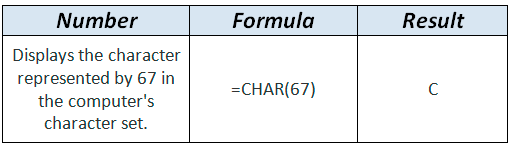
- CHISQDIST – returns the chi-squared distribution.
- CHISQINV – returns the inverse of the left-tailed probability of the chi-squared distribution.
- CODE – returns a numeric code for the first character in a text string. The returned code corresponds to the character set used by your computer.

- COMBIN – returns the number of combinations for a given number of items. Use COMBIN to determine the total possible number of groups for a given number of items.
- COMBINA – returns the number of combinations (with repetitions) for a given number of items.
- COMPLEX – converts real and imaginary coefficients into a complex number of the form x + yi or x + yj.
- CONCATENATE – use CONCATENATE, one of the text functions, to join two or more text strings into one string.
- CONFIDENCENORM – returns the confidence interval for a population mean, using a normal distribution.
- CONFIDENCET – returns the confidence interval for a population mean, using a Student’s t distribution.
- CONVERT – converts a number from one measurement system to another.
- CORREL – returns the correlation coefficient of the Array1 and Array2 cell ranges.
- COS – returns the cosine of the given angle.

- COSH – returns the hyperbolic cosine of a number.
- COT – return the cotangent of an angle specified in radians.
- COTH – return the hyperbolic cotangent of a hyperbolic angle.
- COUNT – counts the number of cells that contain numbers, and counts numbers within the list of arguments.
- COUNTA – counts the number of cells that are not empty in a range.
- COUNTBLANK – counts empty cells in a specified range of cells.
- COUNTIF – counts the number of cells that meet a criterion.
- COUNTIFS – applies criteria to cells across multiple ranges and counts the number of times all criteria are met.
- COUNTUNIQUE – counts unique values among duplicates
- COVARIANCEP – returns population covariance, the average of the products of deviations for each data point pair in two data sets.
- COVARIANCES – returns the sample covariance, the average of the products of deviations for each data point pair in two data sets.
- CSC – returns the cosecant of an angle specified in radians.
- CSCH – return the hyperbolic cosecant of an angle specified in radians.
- CUMIPMT – returns the cumulative interest paid on a loan between start_period and end_period.
- CUMPRINC – returns the cumulative principal paid on a loan between start_period and end_period.
- DATE – returns the sequential serial number that represents a particular date.
- DATEVALUE – converts a date that is stored as text to a serial number.
- DAY * – returns the day of a date, represented by a serial number.
- DAYS * – returns the number of days between two dates.
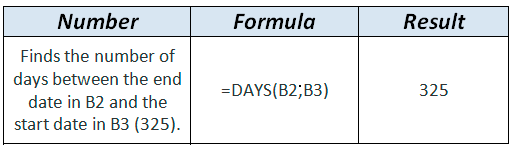
- DAYS360 * – returns the number of days between two dates based on a 360-day year (twelve 30-day months), which is used in some accounting calculations.
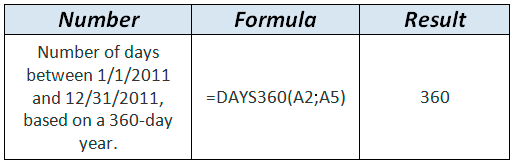
- DB – returns the depreciation of an asset for a specified period using the fixed-declining balance method.
- DDB – returns the depreciation of an asset for a specified period using the double-declining balance method or some other method you specify.
- DEC2BIN – converts a decimal number to binary.
- DEC2HEX – converts a decimal number to hexadecimal.
- DEC2OCT – converts a decimal number to octal.
- DECIMAL – converts a text representation of a number in a given base into a decimal number.
- DEGREES – converts radians into degrees.
- DELTA – tests whether two values are equal. Returns 1 if number1 = number2; returns 0 otherwise.
- DEVSQ – returns the sum of squares of deviations of data points from their sample mean.
- DOLLAR – converts a number to text using currency format, with the decimals rounded to the specified place.
- DOLLARDE – converts a dollar price expressed as an integer part and a fraction part, such as 1.02, into a dollar price expressed as a decimal number.
- DOLLARFR – converts decimal numbers to fractional dollar numbers, such as securities prices.
- E – returns e raised to the power of number. The constant e equals 2.71828182845904, the base of the natural logarithm.
- EDATE – returns the serial number that represents the date that is the indicated number of months before or after a specified date (the start_date).
- EFFECT – returns the effective annual interest rate, given the nominal annual interest rate and the number of compounding periods per year.
- EOMONTH – returns the serial number for the last day of the month that is the indicated number of months before or after start_date.
- ERF – returns the error function integrated between lower_limit and upper_limit.
- ERFC – returns the complementary ERF function integrated between x and infinity.
- EVEN – returns number rounded up to the nearest even integer.

- EXACT – compares two text strings and returns TRUE if they are exactly the same, FALSE otherwise. EXACT is case-sensitive but ignores formatting differences.
- EXPONDIST – returns the exponential distribution.
- FALSE – returns the logical value FALSE.
- FDIST – returns the (right-tailed) F probability distribution (degree of diversity) for two data sets.
- FINV – returns the inverse of the (right-tailed) F probability distribution. If p = FDIST(x,…), then FINV(p,…) = x.
- FISHER – returns the Fisher transformation at x. This transformation produces a function that is normally distributed rather than skewed.
- FISHERINV – returns the inverse of the Fisher transformation.
- IF – returns one value if a condition is true and another value if it’s false.
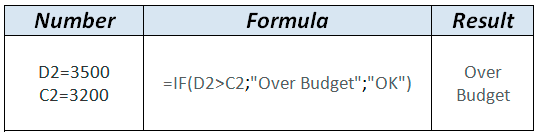
- INT – removes the fractional part of number and returns the resulting integer value.
- ISEVEN – returns TRUE if number is even, or FALSE if number is odd.
- ISODD – returns TRUE if number is odd, or FALSE if number is even.
- LN – returns the natural logarithm of a number. Natural logarithms are based on the constant e (2.71828182845904).
- LOG – returns the logarithm of a number to the base you specify.
- LOG10 – returns the base-10 logarithm of a number.
- MAX – returns the largest value in a set of values.

- MAXA – returns the largest value in a list of arguments.
- MEDIAN – returns the median of the given numbers. The median is the number in the middle of a set of numbers.
- MIN – returns the smallest number in a set of values.
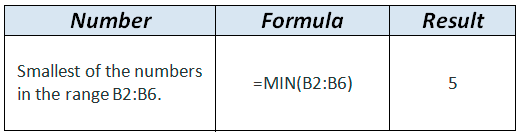
- MINA – returns the smallest value in the list of arguments.
- MOD – returns the remainder after number is divided by divisor. The result has the same sign as divisor.
- MONTH * – returns the month of a date represented by a serial number. The month is given as an integer, ranging from 1 (January) to 12 (December).
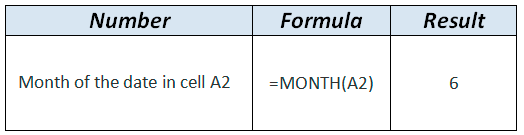
- NOT – reverses the value of its argument. Use NOT when you want to make sure a value is not equal to one particular value.
- ODD – returns number rounded up to the nearest odd integer.
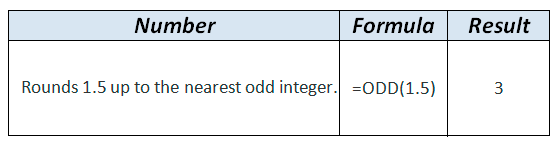
- OR – returns a TRUE if any argument is TRUE; returns FALSE if all arguments are FALSE.
- PMT – calculates the payment for a loan based on constant payments and a constant interest rate.
- PI – returns the number 3.14159265358979, the mathematical constant pi, accurate to 15 digits.

- POWER – returns the result of a number raised to a power.
- RANK – compares numbers to other numbers in the same list.
- ROUND – rounds a number to a specified number of digits.
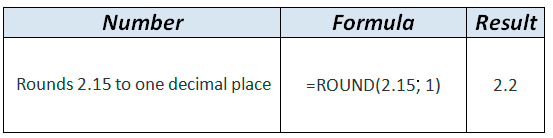
- ROUNDDOWN – rounds a number down, toward zero.
- ROUNDUP – rounds a number up, away from 0 (zero).
- SIN – returns the sine of the given angle.
- SINH – returns the hyperbolic sine of a number.
- SPLIT – returns a zero-based, one-dimensional array containing a specified number of substrings.
- SQRT – returns a positive square root.
- SQRTPI – returns the square root of (number * pi).
- SUM – adds values.
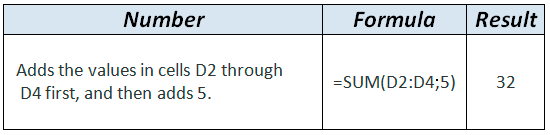
- SUMIF – sums the values in a range that meet criteria that you specify.
- SUMIFS – adds all of its arguments that meet multiple criteria.
- SUMPRODUCT – multiplies corresponding components in the given arrays, and returns the sum of those products.
- SUMSQ – returns the sum of the squares of the arguments.
- SUMX2MY2 – returns the sum of the difference of squares of corresponding values in two arrays.
- SUMX2PY2 – returns the sum of the sum of squares of corresponding values in two arrays.
- SUMXMY2 – returns the sum of squares of differences of corresponding values in two arrays.
- TAN – returns the tangent of the given angle.
- TANH – returns the hyperbolic tangent of a number.
- TRUE – returns the logical value TRUE.
- TRUNC – truncates a number to an integer by removing the fractional part of the number.

- XOR – returns a logical Exclusive Or of all arguments.
- YEAR – returns the year corresponding to a date. The year is returned as an integer in the range 1900-9999.
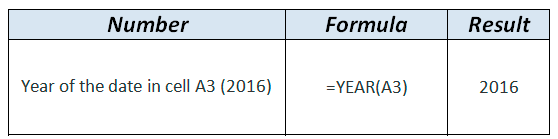
* Note
With such formulas as DAY, DAYS, DAYS360, MONTH it is necessary to comply with the following date formats:
- April/15/2019 (full month/dd/yyyy)
- 02/15/2019 (mm/dd/yyyy)
- 02-15-2019 (mm-dd-yyyy)
- 02.15.2019 (mm.dd.yyyy)
- April-15-2019 (full month-dd-yyyy)
- 15-April-2019 (dd-full month-yyyy). It is an exception, where month can be in place of the second argument, as it is written by words and not by numbers.
For the above formulas the option of Date Format in Editor Settings is ignored.
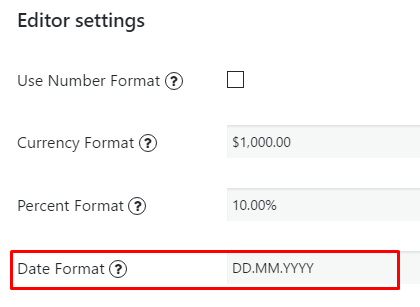
More details on how to create a formula in WordPress Data Tables Generator you can learn here “How to use formulas in tables”.
Back to main page of WordPress Data Tables Generator