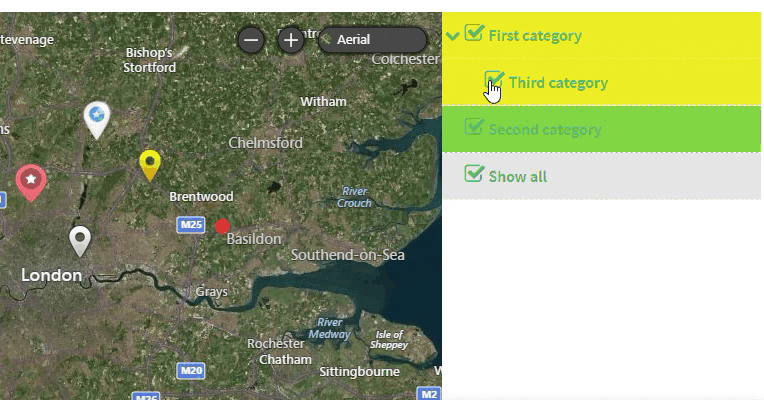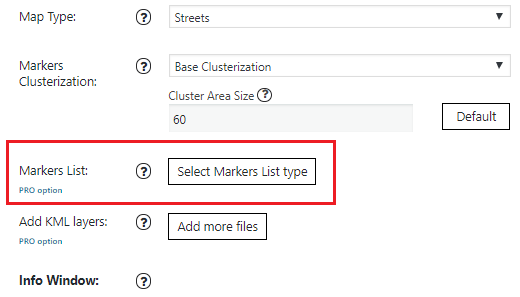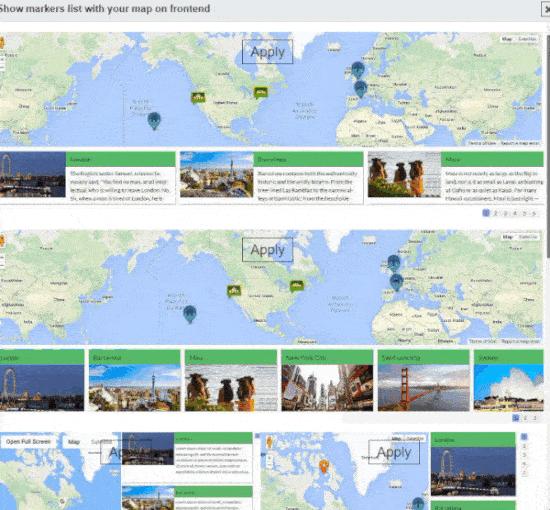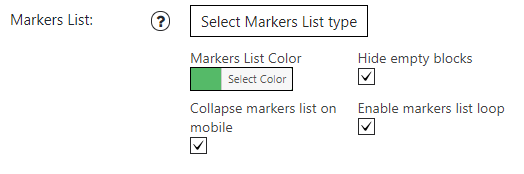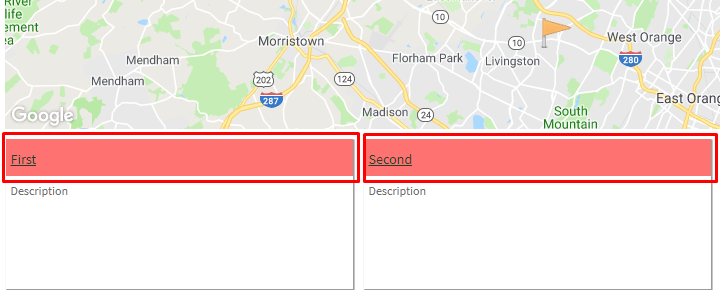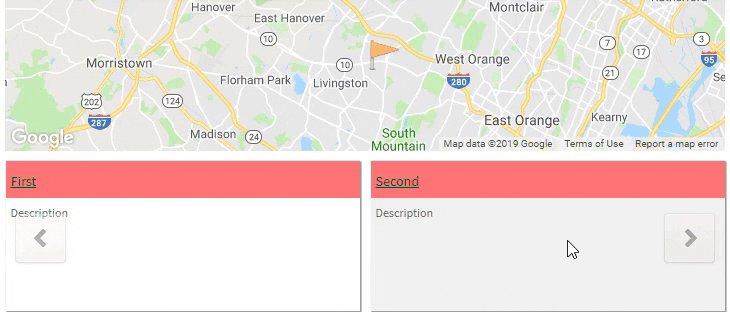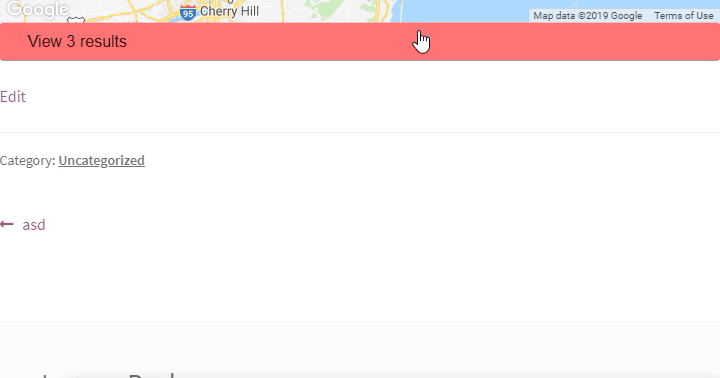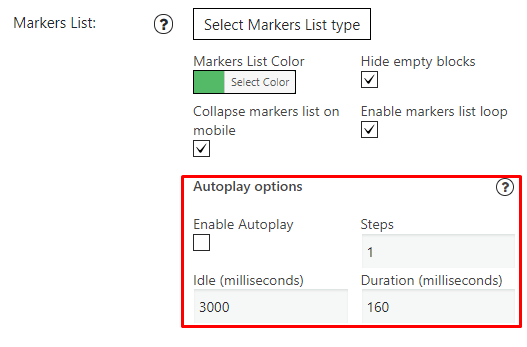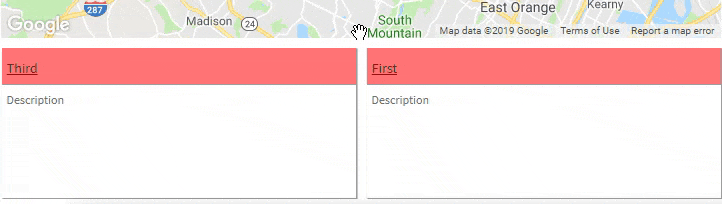You can describe in more detail the places marked on the map and switch easily between markers by changing the style of the markers list. This feature is available in the PRO version of the plugin.
With Ultimate Maps, your locations can be displayed on a map (as markers), in a slider carousel (as location details), or even in the list with a filter.
To enable the Markers list of your markers – find the “Markers List” option on the Map Properties tab and select markers list type. Our Ultimate plugin allows you to choose different markers list types:
- Slider carousel with image and text description
- Slider carousel with images
- Vertical slider carousel with text description
- Vertical slider carousel with images
- Vertical slider carousel with images
- Vertical slider carousel with thumbnails in 2 columns
- Table list
- Sidebar filter for markers categories
To make the map with a markers list, you need to follow these simple steps:
- Add text, images, links, etc., to the marker’s description.
- Find the Markers List option on the Map Properties tab and click the Select Markers List type button.

- Select the type of markers list displayed near the map, and don’t forget to save changes.

- If you selected one of the marker lists, you could customize them.
- Main Marker List Settings:

- Markers List Color – choose the color of the Markers List(the green color is the default)

- Hide empty blocks – allows you to hide markers without description
- Enable markers list loop – is looping your marker list

- Collapse markers list on mobile – allows you to collapse your markers in the drop-down list.

- Markers List Color – choose the color of the Markers List(the green color is the default)
- Autoplay options:
- Enable or Disable Autoplay
- Steps – steps to go for each autoplay request. Possible value can be 1, 2, -1, -2
- Idle – interval to go for next slide since the previous stopped if the slider is auto-playing, the default value is 3000
- Duration – specifies default duration (swipe) for slide in milliseconds, the default value is 160

- For the Table list type and Sidebar filter type, you must also set the markers’ categories.
You can get more information and look at the examples of different markers list types.