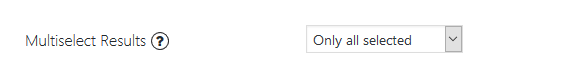Often for a single image, we need to have several categories.
For such cases we have developed a feature – Multi-Select
Let’s figure out how to use it.
1. Go to plugin settings, “Categories and Pagination” tab and enable Categories feature.
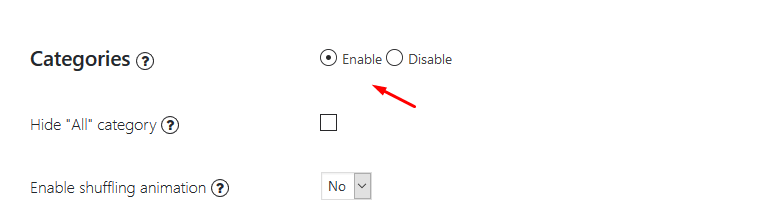
2. Enable Multi-Select option
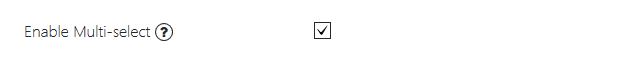
3. After that you can add category for your images in Images List
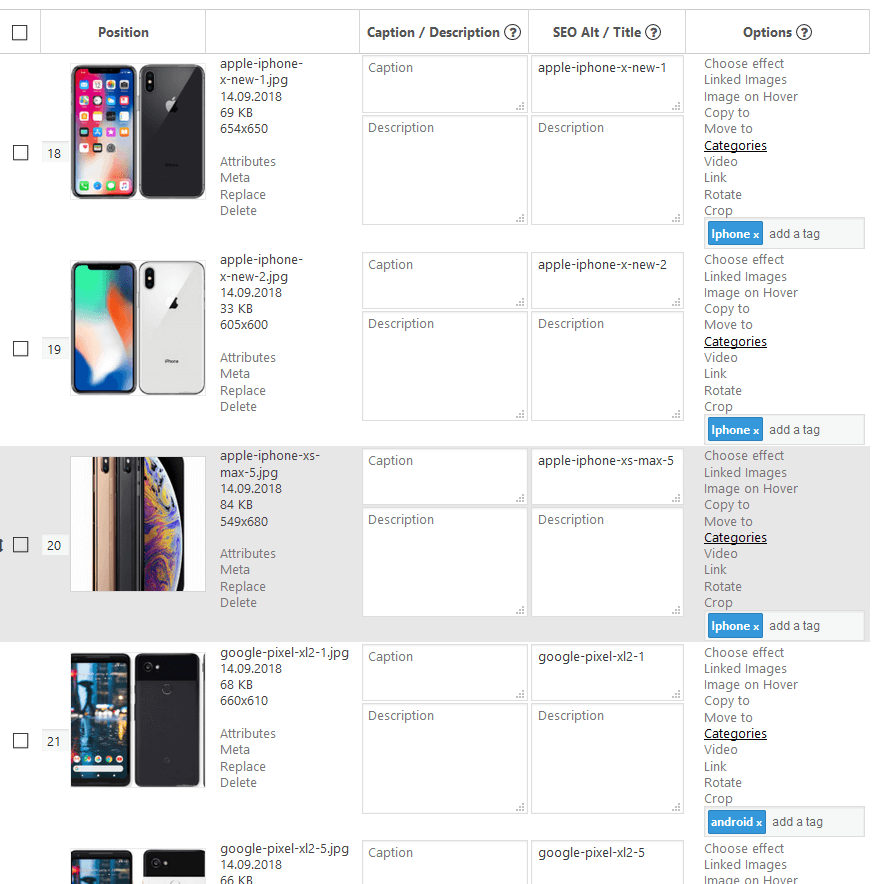
The main goal is done!
Multiselect Results
Only all selected – show image only if it has all selected categories
If this option is selected, only those images will be displayed for which all their categories are selected, not just one of them.