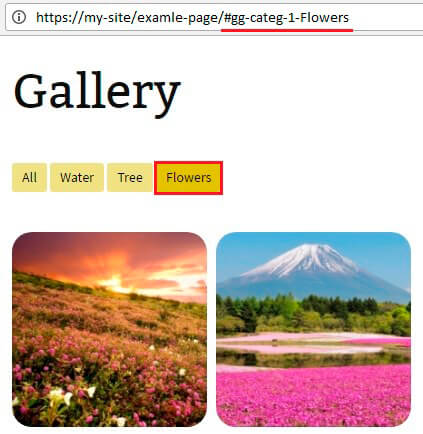In order to open your gallery in a certain category you need to follow next steps:
- Create gallery with categories
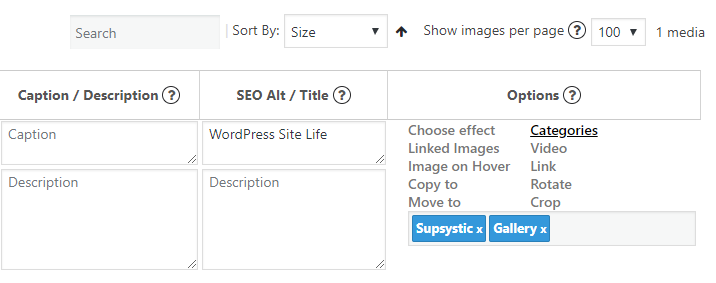
- Add such hash code
#gg-categ-1-tagto the end of page link with gallery, where:1– id of your gallerytag– name of the category.
Such link will open gallery exactly on the category you need.
WPCom_Markdown class is not exists
If the name of category includes two words, you need to add twice underscore between words, for example:
#gg-categ-1-My__photoWPCom_Markdown class is not exists