Pagination feature of gallery is included in the PRO version of Gallery by Supsystic. Make your image gallery easier to use with pagination option of grid gallery wordpress plugin!
Create “page by page” Gallery
Activate Enable radio button opposite the Pagination option on the Categories tab.
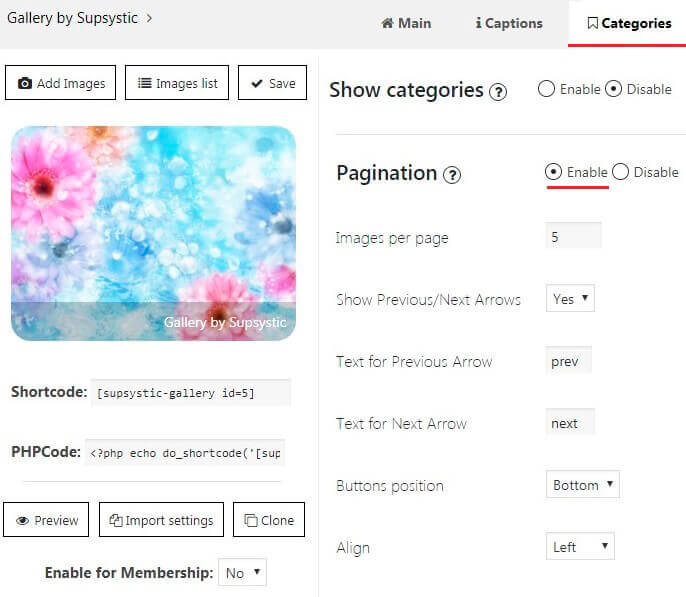
Here you can customize your Pagination features:
- Images per page – set the number of images you need to displayed.
- Show Previous/Next Arrows – if you want to show arrows – just choose Yes, and you will be able to set:
- Text for Previous Arrow
- Text for Next Arrow
- Buttons position – top or bottom.
- Align – define the pagination position – left, center or right.
After configuring the settings click Save button.
Gallery Pagination Example:
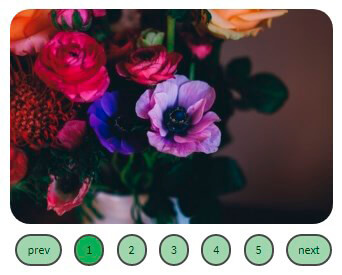
Also you can check all examples with this feature here.
WPCom_Markdown class is not exists













