Authorization
To enable Benchmark subscription service you have to follow next instruction.
- Add your Benchmark Login and Password

- Choose a campaign from the list
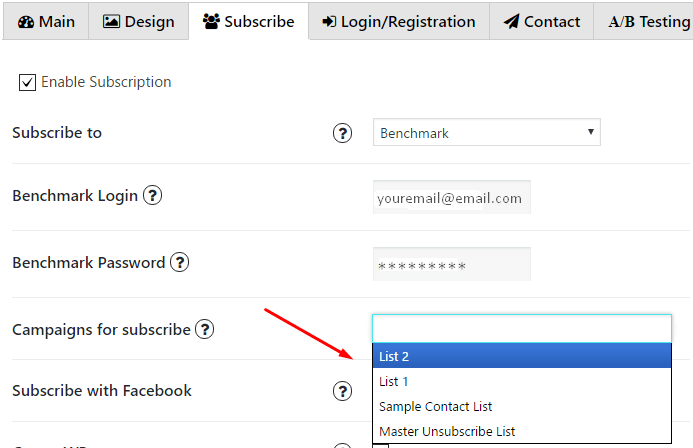
Custom fields
Also you can add Custom fields which will be shown in your pop up. To do it follow the next steps:
- At your Benchmark page click on Contacts on the top bar menu.
- Click on Edit icon for the list you want to add a Custom Field to
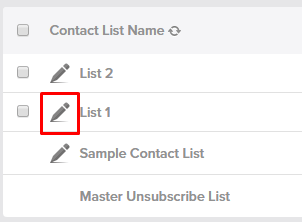
- Click on Advanced button to open Advanced Options
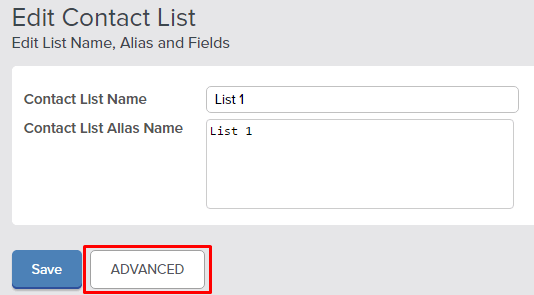
- There is a list of already existing fields, scroll to one of Extra fields to modify it. Type a name of your new field and click on Save button
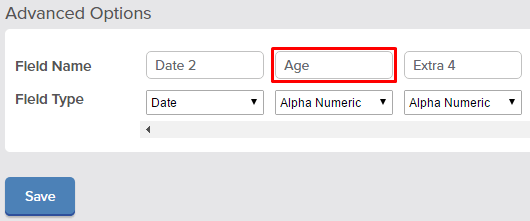
- Go to PopUp plugin setting window and open Subscribe tab of that pop up where you want to add Custom field. Click on Add button
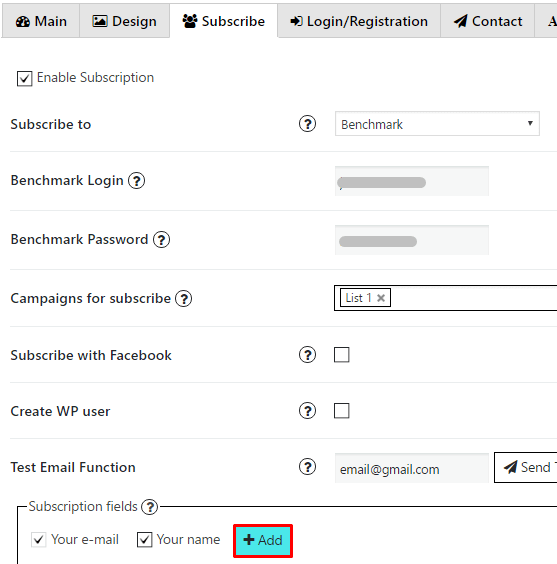
- In the Name field insert the name of field you’ve created in step 4
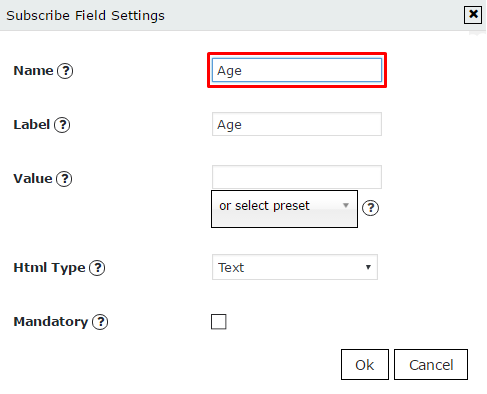
- Add label for this field, click ‘OK’ and save changes.