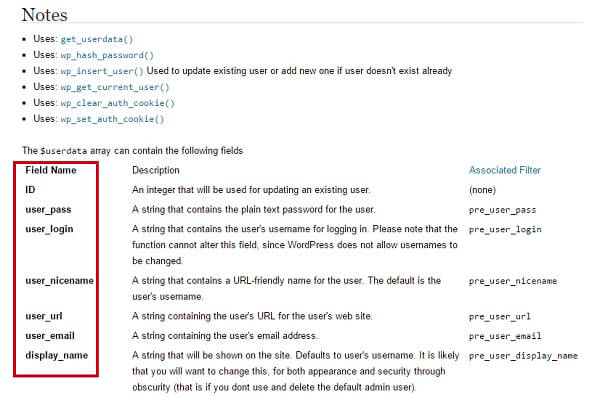With PRO feature you can easily customize Subscribe Fields!
Go to Subscribe tab -> Subscription Fields block. Here you can add any new fields which you want. In order to add new field to the WordPress Popup plugin by Supsystic follow the next steps:
- Click “Add” button.
- Enter the Name (key) for your field, this parameter is for system – to be able to determine the field. Use here only Latin letters, numbers, symbols -_+. Just below read more detailed rules of setting this value.
- Enter Label for field – it will be visible for your subscribers.
- Enter default Value for your field.
- Choose HTML type – text, email, text area, select box, checkbox or hidden field. This parameter will show – how we must render this field.
- Also here you have the ability to make field mandatory to fill-in. Simply check Mandatory option and then users will not be able to continue without filling-in this field.
- To finish the creation of new field – click “OK”.
Unlike the default fields (Name and Email), fields which you create independently – you can edit or delete in any moment.
Now more details about the rules.
Rules of setting value for Name field:
- You can use only – letters of Latin alphabet (in uppercase or lowercase), numbers, dash, underscore, plus.
- If for Subscription option WordPress is used – here you can find the list of standard field names for WordPress.
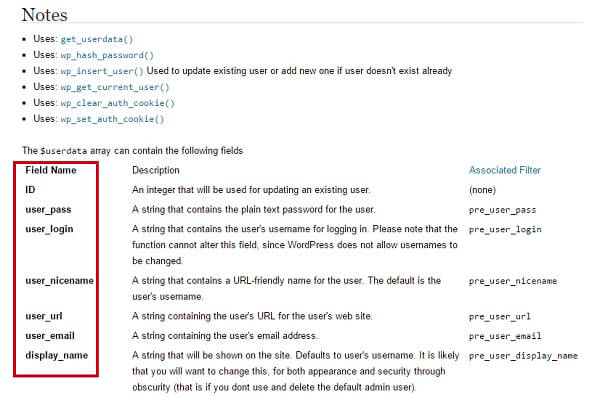
Besides, if you want to expand the list – you can use plugins for adding extra fields or contact us.
- If you choose subscribe to other mail service or plugin – find the needed integration in this category and check the article. There you will find information about creation the custom fields for every subscribe engine.