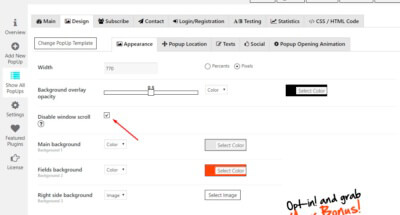If you do not want to show your content for unregistered users – this feature is for you. You can make the content inaccessible until the user registers or fails to perform other operations using the WordPress popup.
To do this, go through a few simple steps:
- Create your WordPress Popup by Supsystic.
- Open Main tab.
- Look at When to close PopUp block and choose radio button – Only after action (Subscribe / Share / Like) option.
- Also with this option will be better to use Until user makes an action option from Whom to show block. In this way one user will need to subscribe only one time for a specified period. So set the period and WordPress Popup plugin by Supsystic will remember user action for entered number of days and show PopUp to the same user again – after this period. To remember only for one browser session – use 0 here, to remember forever – try to set big number.
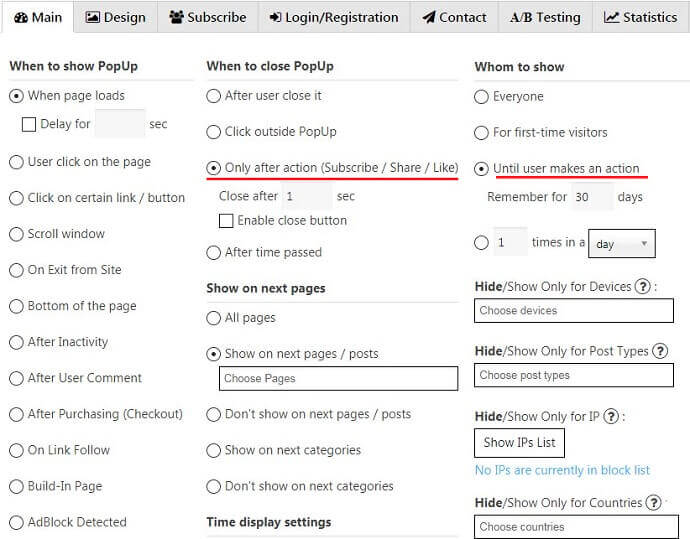
Even more cool and useful step to lock content is to disable scroll – you can do it in Appearance tab like on the screen.
Now on site pages with Popup the users will see the message stating that they need to share this page or login to unlock content.
Examples you can see here. Just click at link or look here: