This popup will be useful on the site that will appear each time until user make an action – a subscription, sharing or just close if you add Close button in popup.
And it is very easy to create popup – just follow next steps:
- Select radio button “Until user makes an action” at the Main tab of Popup plugin by Supsystic.
- Choose how many days popup will remember about this action.
- If you choose 0 – user will see this popup in the next browser session.
- If 30 days – user will see this popup in 30 days and will have to make some action again.
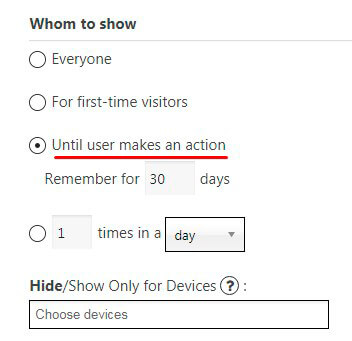
You can view examples of using Until user makes an action (Subscribe / Share / Like) popup at this page.