Popup plugin by Supsystic allows you to make a subscription request before uploading the file. When users click on download button (link) – they see popup with subscription field, and only after they filled the form and have subscribed – they will receive your PDF file on their email address.
To do it following next instruction:
- On the Main tab of Popup plugin set the display of popup:
- Activate Click on certain link / button / other element option.
- On the Subscribe tab Enable Subscription.
- Here you can tick Create Subscriber without confirmation. This option allows you to create a subscriber – right after subscription, without the email confirmation process. So it will be much faster.
- Find the textbox which is called New Subscriber email text. It has the credentials of your new subscriber, but you can change this information whatever you want.
- Click Add Attach button to add your PDF file.
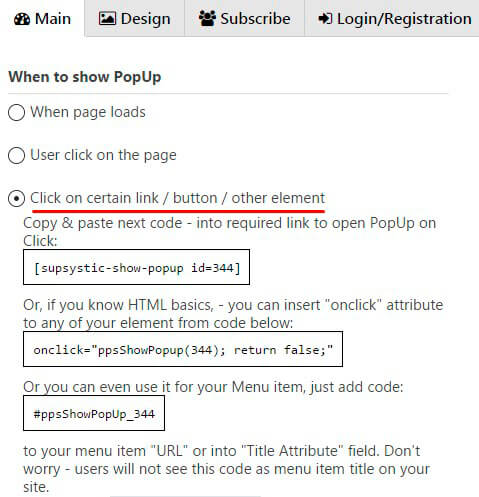
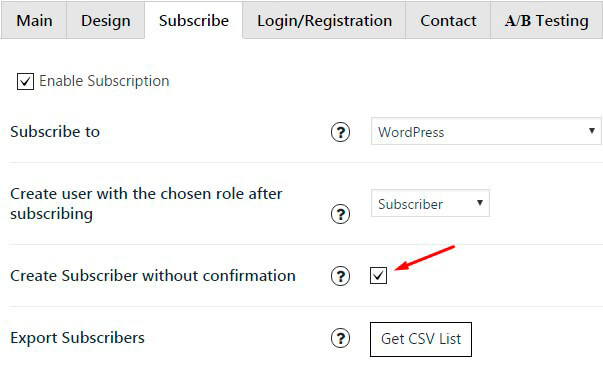
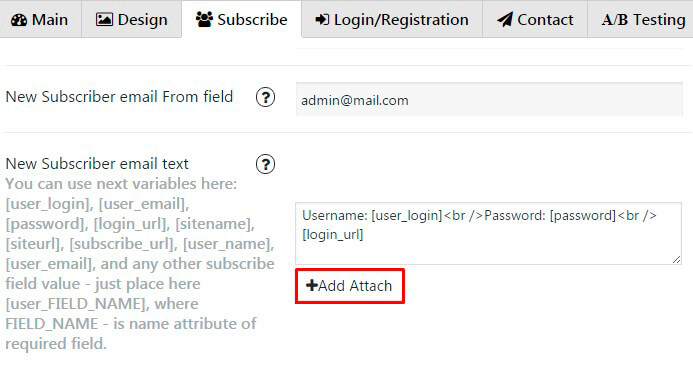
After all these steps you need to configure your Download button. For this following:
- Go back to Main tab of WordPress Popup plugin by Supsystic.
- Copy the shortcode from the first field of Click on certain link / button / other element option.
- Go to your post or page and select required text.
- Click on create link button in text editor and paste shortcode of popup into the URL field.
- Click “Add link” button.
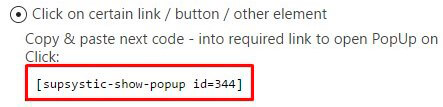
Check more information about “How to open popup on click“.