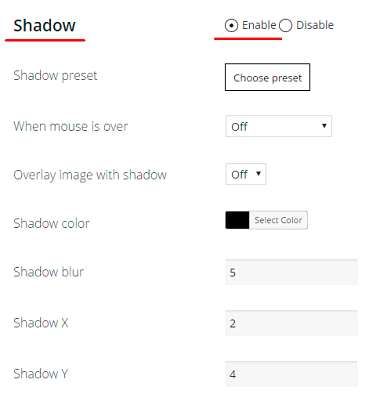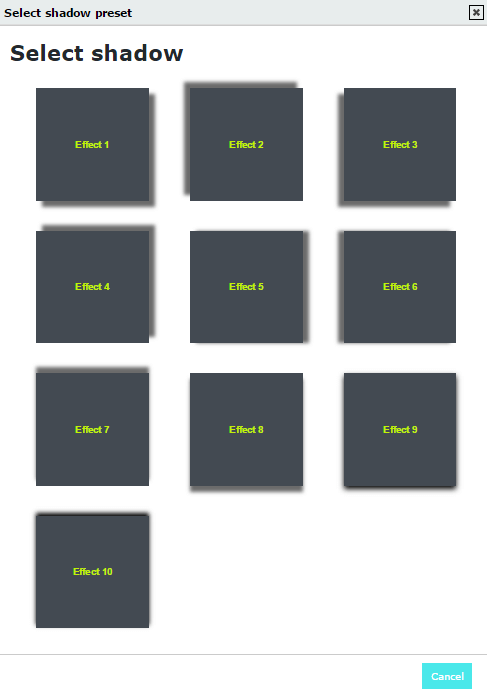In the Main Settings tab srcroll down and adjust Shadow options. To activate it click “Enable” radio button and configure settings of this option. Shadow option of Gallery by Supsystic allows you:
- Click Shadow preset to choose the one you need:
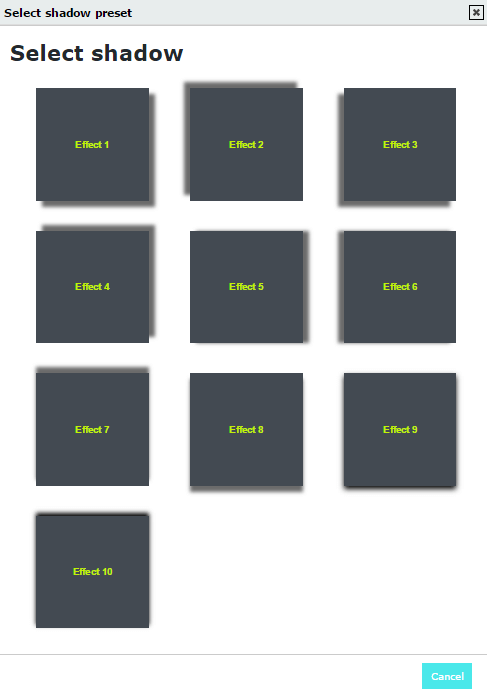
- Show the shadow When mouse is over the image. There are two types of this option: show / hide the shadow when mouse is on the picture
- Overlay image with shadow
- Choose Shadow color
- Set the Shadow blur in percents
- Specify the offset of the Shadow by X and Y