You have the possibility to display several galleries (with enabled option “Display only first image”) in one line on your page.
This is the simple example of how it looks:
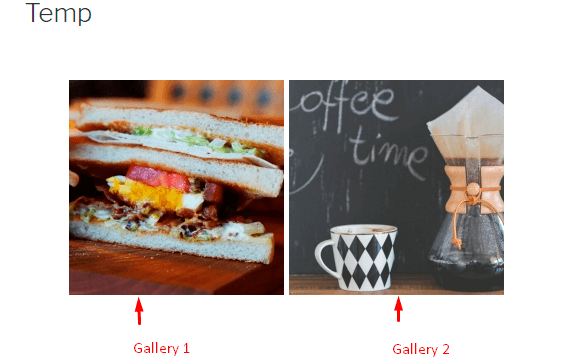
To do this:
- Go to the Appearance menu at WordPress Dashboard and open Editor:
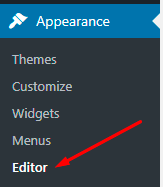
- In the right list find footer.php and open it:
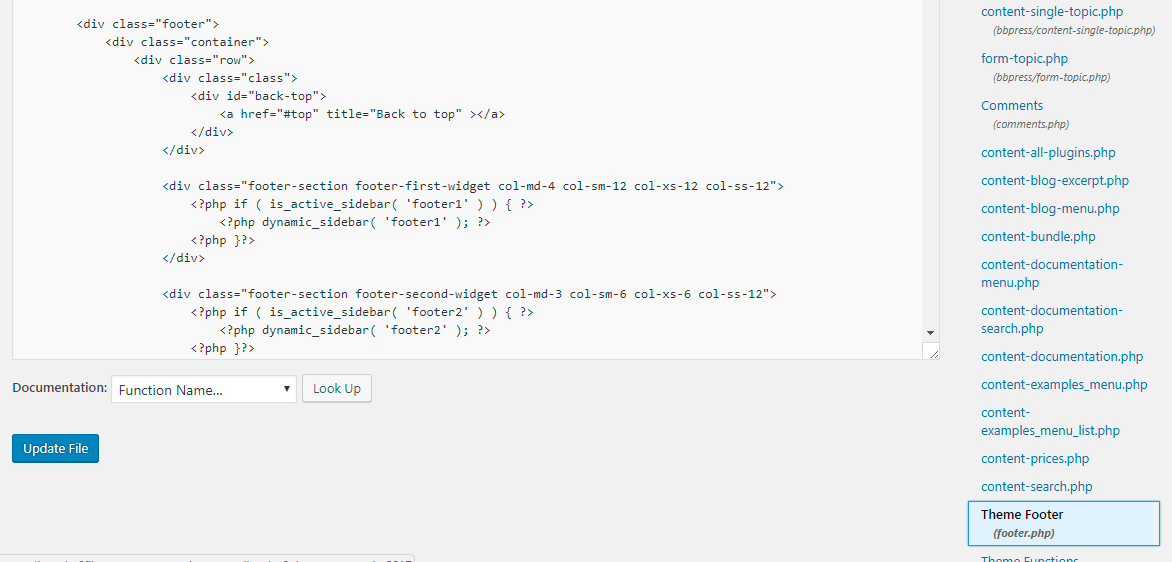
- In this window before string
<?php wp_footer(); ?>
you need to enter the code below:
<script>
(function($) {
$('.grid-gallery.one-photo').each(function() {
var $this = $(this);
$this.css({
display: 'inline-block',
width: $this.data('width') + 'px',
margin: $this.data('offset') / 2 + 'px'
})
}).wrapAll($('<div>').css('text-align', 'center'));
})(jQuery);
</script>
Don’t forget to save your changes by clicking on “Update File”.
Now you are able to display your galleries in one line.