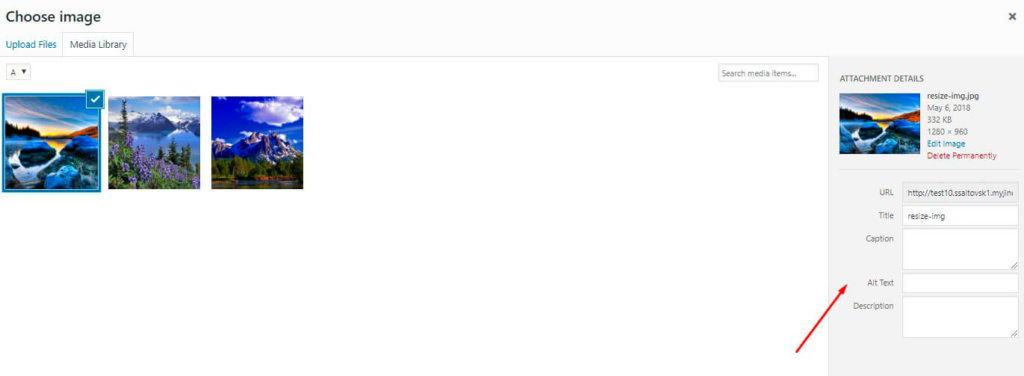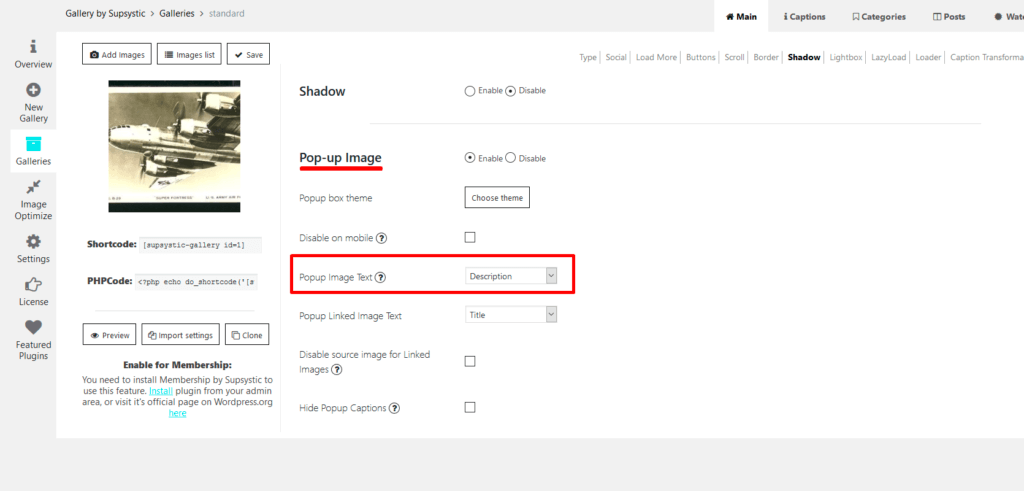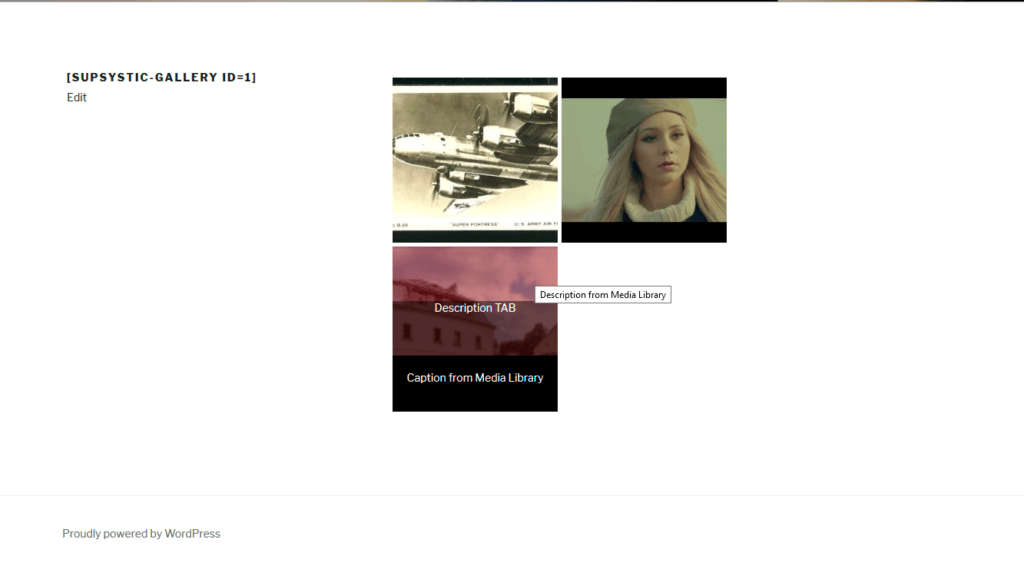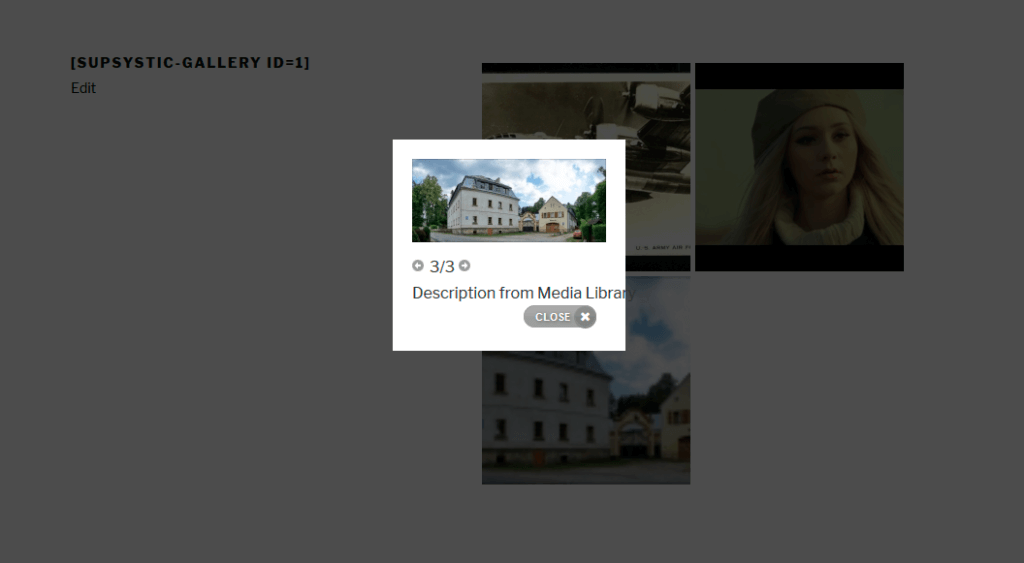One of the most frequent questions about Gallery plugin people have for our support team is about image attributes and how do they work. Let’s try to sort everything out in this single article!
What info about image can be imported to Media Library?
By default uploaded to WordPress Media Library image has such fields
1. Title – Title from Media Library.
2. Caption – Caption from Media Library.
3. Alt Text – Alt text from Media Library.
4. Description – Description from Media Library.
When you add an image from media library to your gallery, information from that fields goes to image info in our plugin in such an order:
1. Title from Media Library – this field doesn’t show in image list.
2. Caption from Media Library goes to Caption tab
3. Alt text from Media Library goes to SEO tab in its second field
4. Description from Media Library goes to SEO tab in its first field
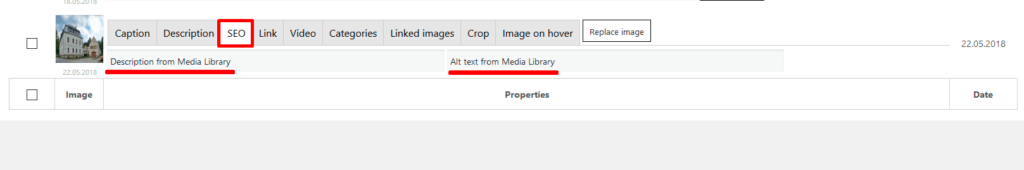 At this moment we can check which information and where is displaying on Gallery frontend:
At this moment we can check which information and where is displaying on Gallery frontend:
1. Gallery settings:
a) gallery has enabled “Use Caption Builder” option in iCaptions and icons settings tab, where we enabled Captions and Description.
b) for Popup image we chose to show “Description”
c) We wrote “Description Tab” in Description tab of image to show you the difference between SEO Description and Description tab.
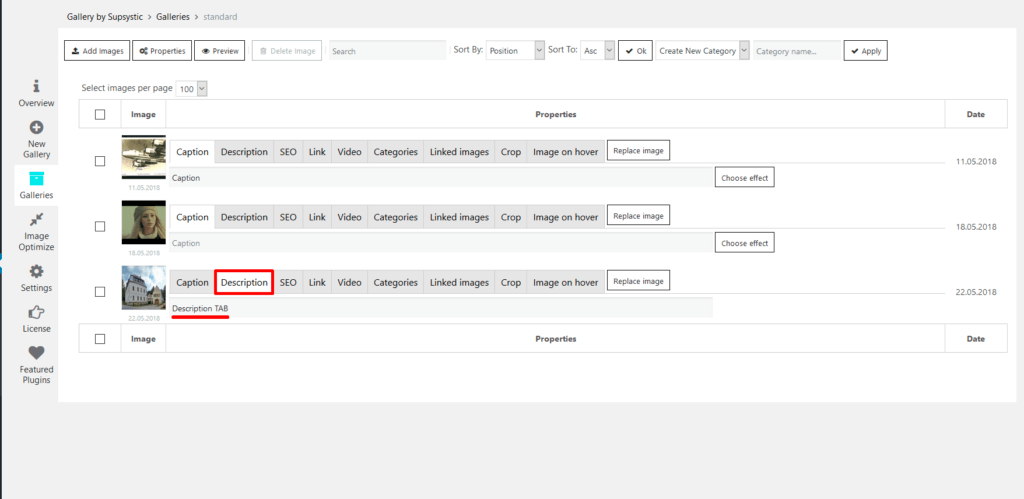 2. Gallery on front-end:
2. Gallery on front-end:
a) Gallery thumbnails
As you can see, “Caption from Media Library” and “Description Tab” are showing on mouse hover directly on image, but “Description from Media Library” (what actually is the same as SEO Description) is showing as image tooltip;
b) gallery Popup
“Description from Media Library” is shown under the popup image.
What field can be shown as image tooltip:
1. Firstly as image tooltip “Description from Media Library” is shown
2. If you remove it from image, the “Title from Media Library” will take it’s place:
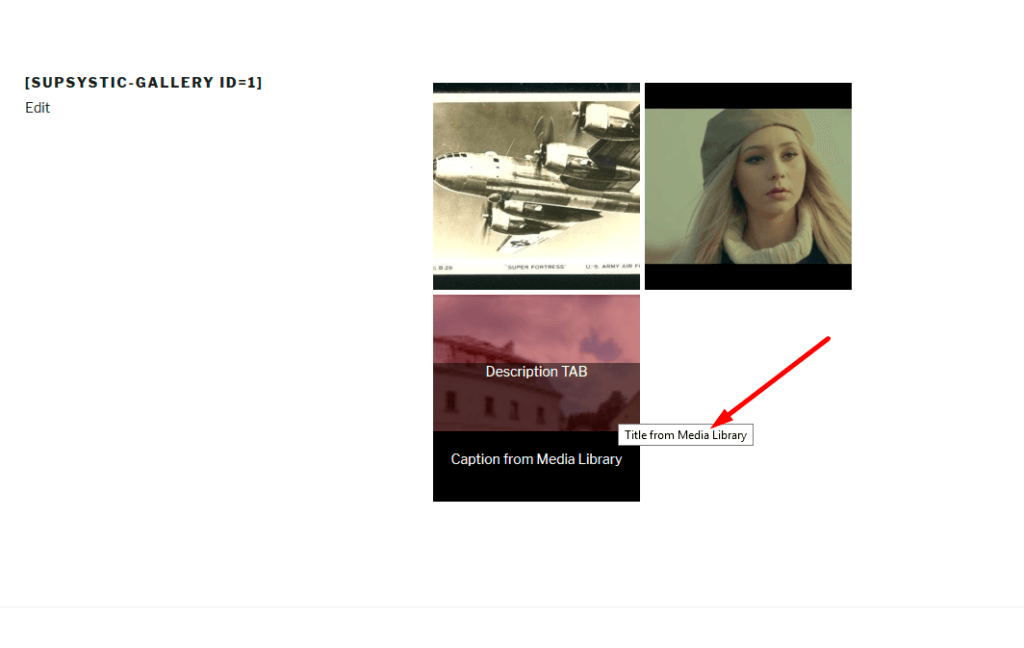
3. If you remove “Title from Media Library” (you should do it in Media Library, because such a field is not available in gallery image settings), the tooltip is gone at all:
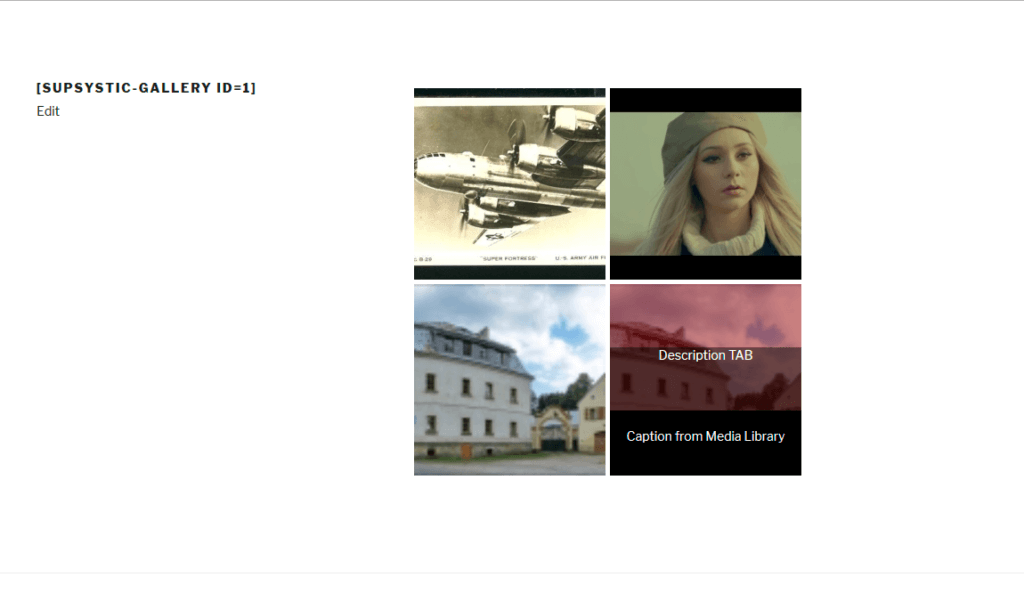 Hope this information was clear enough and it helps you to configure gallery as you want!
Hope this information was clear enough and it helps you to configure gallery as you want!