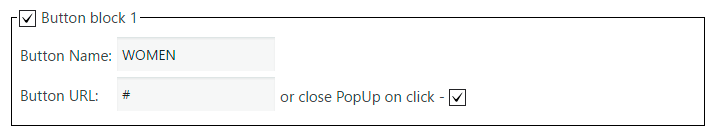With Texts tab you can customize content of your Popup. Go to Appearance -> Texts section. Here you will be able to enable/disable different text blocks of popup and edit them.
- Label – header of your popup.
- Text block – main text in popup. Popup templates include different number of text blocks.
- Foot note
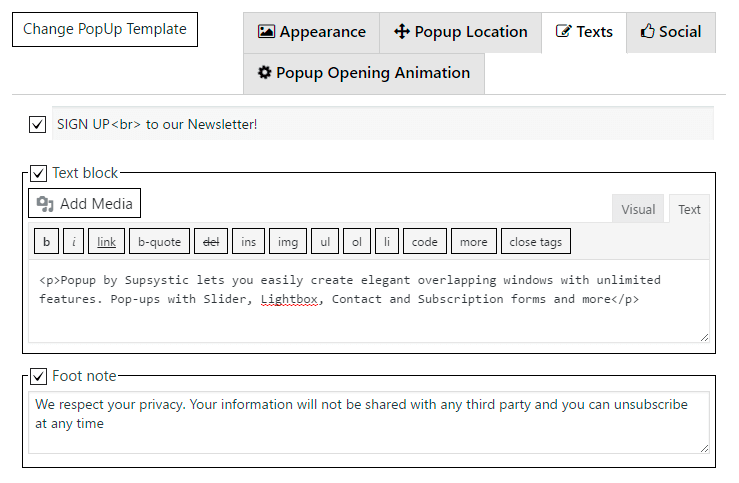
- Button block – you can find such blocks in Popup Verification templates. There you can set –
- Button name
- Button URL or enable “Close popup on click”