This fabulous option allows you to apply different effects to your gallery thumbnails, to make them even more exciting. Effects show up on a mouse hover. All the effect values are set in percents. You may also combine several effects or even all effects at the same time.
- Make your thumbnails grow or shrink up to 100%.
Grow:
Shrink:
- Enable the opacity fade
- Make your thumbnails transform from square to circle
- Make your thumbnails rotate up to 360 degrees
Check out these fantastic effect combinations!
- Apply Grow and Square to circle
- Apply Opacity fade and Rotate
- Try all effects at the same time!
Note: Due to the fact that not all the browsers support CSS3 transformation and animation identically and properly, there is a list of transformation effects that may not be displayed correctly in some browsers. If you enable this option and choose one of the effects from the list, please make sure that your Gallery is displayed correctly in your browser.
Thumbnail transformations conflicts are possible with these effects:
Captions:
- Middle
- Quarter Slide Up
- Skwoosh
- Quarter Slide Side
- Quarter Fall In
- Quarter Two Step
- Cover Push Right
- Cover Slide Top
- Quarter Caption Zoom
- Revolving Door Left
- Revolving Door Right
- Revolving Door Top
- Revolving Door Bottom
- 3d Cube
- Caption Offset
- Half Slide
- Tunnel
- Phosphorus Rotate
- Phosphorus Offset
- Phosphorus Scale
- Direction Aware
- Polaroid
- Swing
Captions effects with icons
- Scale
- Sodium Left
- Sodium Top
- Nitrogen Top