Popup Plugin by Supsystic has an option to Show Only for Logged-in. It’s really useful if you need to notify only already registered and logged in users about some promotion, special sale, event, etc. Plugin will hide popup for not sign-in site visitors.
To enable this feature, you need:
- Move to the Main tab, Whom to show column
- Scroll down and click on the Show Only for Logged in checkbox.
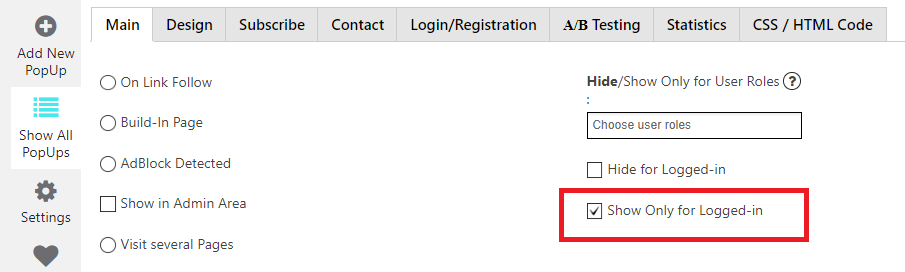
You can look how is it work, using this example and try to log in and log out to check it. If you logged in – popup will be displayed by click on link, if logged out – link will not be work.