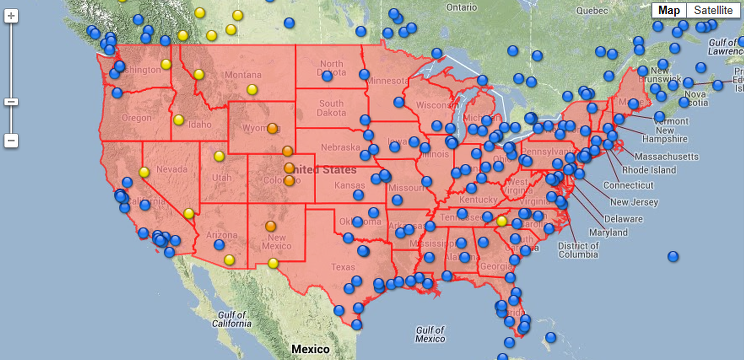
Ultimate Maps Plugin comes with the ability to display different geographic information with KML layers.
With the feature, you can add already created objects (markers, points, lines, figures, etc) to any Ultimate Map.
So, if you don’t want to create maps by yourself, you can browse through the public a KML layer with the information you need. It can be a map with a metro route, cafes and pubs, events, locations with shapes, specific areas and more.
What you can import:
- Placemarks, lines/paths and polygons
- Image overlays (a.k.a ground overlays)
- Simple KML tours
How to import:
You can add layers to a map in 2 ways: enter KML file URL or upload KML file. New objects you will see imminently in the Preview.
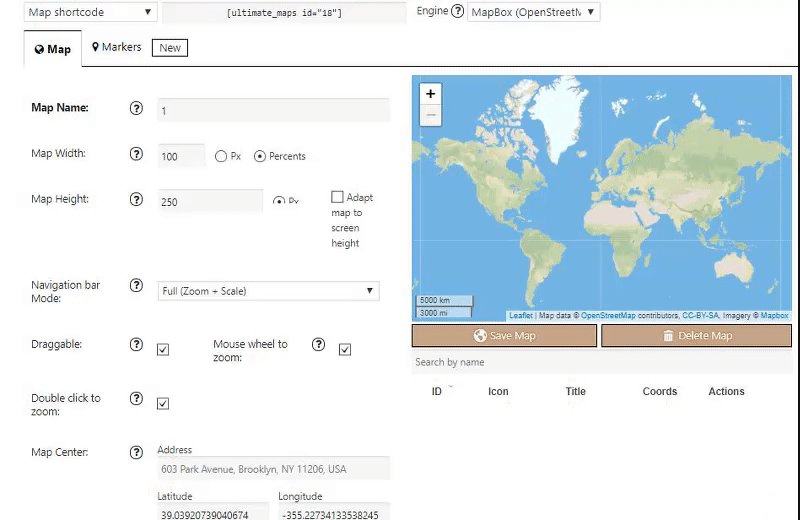
Here is an example of a Map with KML Layers with New York Attractions:
Have a look at more detailed instruction and examples of KML feature and other examples of Ultimate Maps Plugin by Supsystic to take full advantage of its functionality.