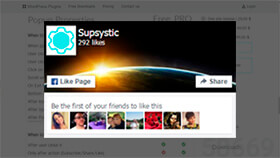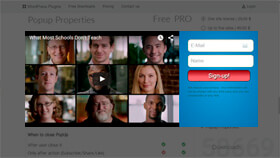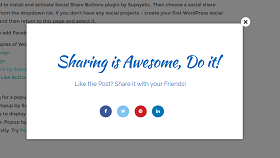Unveiling the WordPress Popup Plugin by Supsystic: A Comprehensive Review
Want to boost your website’s engagement and conversion rates through eye-catching popups?
Look no further than this WordPress Popup Plugin by Supsystic – a powerful, versatile, and user-friendly solution!
In this comprehensive overview, we will walk you through the plugin’s features, functionality, and performance to help you decide if it’s the right choice for your WordPress site.
Key Takeaways
- Boost your sales, subscribers, social followers, and returning customers with improved visitor engagement.
- Easily customizable popups with powerful features including advanced triggers and display settings,
- Seamless Integration with contact forms and email service providers to grow your list, and management tools to measure your conversions with Google Analytics.
- A highly compatible plugin that plays nicely with most themes and plugins providing excellent performance – enhancing user engagement and conversions.
- Free version and premium versions – backed by our 30-day 100% no-questions-asked-money-back guarantee.
- Real Support from genuine experts who live and breathe this stuff every day.
Introducing the WordPress Popup Plugin by Supsystic

WordPress PopUp Plugin by Supsystic – simply a great popup maker.
Finding the perfect popup plugin for WordPress from the extensive options available can be quite challenging. However this one, by Supsystic, stands out as one of the best.
Its features are extensive and include:
- Pre-built popup templates – with an array of styles including Subscription, Contact Form, Social Buttons, Video, Full Screen Welcome Map, Age Verification, Notification Bar, HTML, PDF, iFrame, Login, and more – see more examples here
- Fully customizable – use our drag-and-drop popup builder to DIY the perfect match for your site
- Extensive trigger and placement options – show popup on page-opening, or upon link follows, or timed delay, or page level targeting, or exit intent, or post/page categories (or choose NOT to show on a variety of selected triggers – say a returning customer, or a logged-in registered user). And you can place them almost “anywhere” – even within our Pricing Table plugin (but that’s another story).
- Eye-catching animation – you’re not limited to basic presentation options that can become annoying if not used properly… with this plugin, you have an array of interesting deployment options. There are slide-in scroll boxes, pop-up lightboxes, pop-down, fade-in (and out), rotate left (or right), bounce, or shimmy.., and almost anything else you can imagine. See more options here
- List Building and Email Service Integration – execute lead generation campaigns (with lead magnets) and quickly grow your list by connecting with email mailing services such as Active Campaign, Aweber, Mad Mimi, and MailChimp
- Video Content – with the increasing importance of video in SEO and conversion (CRO), the option to insert a video clip keeps you at the cutting edge and future-proofs your site.
- Social media integration – in addition to video, the integration with SMM provides another future-proofing consideration.
- Split testing/CRO – our inbuilt A/B testing and integration with Google Analytics provide the tools for conversion rate optimization. With this, you can run split tests to achieve the optimal performance from your popup.
- Light Code Footprint – site speed is an increasingly important SEO consideration, so any plugin you install mustn’t slow your site down. This plugin has a light code footprint, and will not penalize your site speed.
- Regularly Updated with Real Support – if you’ve been in the WordPress world for more than a moment, you’ll be very much aware of the drama that comes with plugins that are not adequately maintained. And timely, competent support is incredibly valuable if something does go wrong! Our Premium WordPress popup plugin clients enjoy preferential support.
The ability to create unlimited popups, and cater to a wide variety of websites, explains why “This popup builder is THE BEST of all WordPress popup plugins”.
With this powerhouse of functionality in your toolbox you’ll have the best WordPress popup plugin popups and be leapfrogging your competitors in no time.
Setting Up Your WordPress Popup Plugin by Supsystic

Just get started… Lead Generation PopUps are easy with this WordPress Plugin.
Starting with the Supsystic Popup is straightforward.
Here’s how to get started:
- Navigate to the Plugins section of your WordPress dashboard.
- Search for the Supsystic Popup plugin.
- Click “Install Now” to install the plugin.
- Once the installation is complete, click “Activate” to activate the plugin.
- Start building – straight away you’ll find creating popups is easy and fun.
Creating a new popup is the next step. It’s a matter of
- accessing the “Popup By Supsystic” section of your dashboard,
- selecting the “Add New Popup” option, choosing the style you want, and
- giving your popup a name.
To make design changes to your popup,
- select “Edit Popup,”
- use the available options to customize the design and behavior of your popup forms, and
- save your changes.
One of the standout features of the plugin is its ability to display “sticky” popups on specific pages or posts. To configure this, follow these steps:
- Navigate to the “Edit Popup” section.
- Choose the option to make the popup sticky under “Display Settings”.
- Set it to display on the desired pages or posts.
Navigating the WordPress Popup Plugin’s Design and Features

Tutorials and Help Files will make it easy to navigate the plugin.
The plugin offers an impressive array of design and feature options, including custom templates, A/B split testing, and social sharing, allowing you to create tailored popups for your specific needs on your WordPress website.
With a user-friendly interface, both beginners and advanced users can effortlessly navigate the menu and make the most of its extensive capabilities.
The free popup plugin means you can explore your WordPress popup experience without breaking the bank. If you’re just starting out, this is a great way to examine various display popups to find the perfect fit for your website visitors. We’re proud that the options included in our free version make it regularly noted as being the best free popup plugin.
Diving Deeper into WordPress Popup Plugin Features
A detailed examination of the plugin’s features reveals advanced options like subscription contact form integration, Google Analytics, and built-in page display settings, which offer enhanced control over your popups.
Additionally, the plugin supports social share buttons, an installation guide, and the ability to create popups with various elements like contact forms, further enhancing its versatility. Integrating with a popup form is one of the key drivers to growing your list.
Exploring Advanced Triggers and Display Settings
Beyond design and features, the Supsystic WordPress Popup Plugin also offers advanced triggers and display settings. These include exit-intent popups, display after inactivity, and display on link follow, providing users with greater control over when and how their popups appear.
Common trigger options supported by the plugin include:
- Page arrival
- Scroll depth
- Clicks
- Time spent on page
- Exit intent
These options allow you to fine-tune your own popup to suit the specific needs of your WordPress website.
Assessing the Plugin’s Performance

Performance analytics are important for getting the best results from your PopUp.
Regarding performance, this plugin shines with a 4.5-star rating with over 10,000 active installs.
It offers a wide range of supported triggers and features, and the popup analytics in the premium plugin provides advanced targeting options. The effectiveness in increasing email subscribers, social followers, and customers is evident through its various popup options and lead magnet techniques.
Evaluating WordPress Popup Plugin Effectiveness
Consideration of factors like conversion rate, engagement metrics, A/B testing, exit intent technology, and analytics integration is pivotal for evaluating the plugin’s effectiveness.
Conversion rate, for example, is the percentage of visitors who take a desired action, such as signing up for a newsletter or making a purchase. By analyzing these aspects, you can determine how well it will perform in meeting your website’s goals.
Analyzing Plugin Compatibility

Quality WordPress Plugins “play nicely” with a wide variety of Themes and other Plugins.
In terms of compatibility, the plugin is compatible with most WordPress themes and plays nicely with other plugins. This ensures seamless integration with your existing website setup and minimizes any potential conflicts or issues that may arise.
Documentation and Support
All Supsystic Plugins come with comprehensive documentation that guides you through each step of the setup process, usage, and troubleshooting. The documentation is easy to follow and understand, making it an excellent resource for both beginner and advanced users.
Additionally, Supsystic provides a dedicated support team to assist you with any queries or issues you may encounter while using the plugin. Their support is well-regarded for being responsive, knowledgeable, and helpful, ensuring a smooth and hassle-free user experience.
The WordPress Popup Plugin by Supsystic: Worth the Investment?

Not only great value.., but backed by our 30 day no questions asked guarantee!
The free version offers all the basic functionality you’ll need for a simple application. If it’s for a school project, this will be more than adequate.
But if you’re after more power and flexibility with analytics, you’ll want the Pro version. Its advanced features really do make it the best popup plugin available. Plus the Pro Version comes with premium support from our team who “live and breathe” this stuff every day.
Given its extensive features, advanced triggers, and user-friendly interface, this Popup Plugin by Supsystic proves to be a worthwhile investment for those looking to boost engagement and conversions on their website.
Summary
In conclusion, this Popup Plugin by Supsystic is an exceptional tool for creating eye-catching, high-converting popups on your website. Its extensive features, advanced triggers, and seamless compatibility make it an ideal choice for anyone looking to enhance their website’s engagement and conversion rates.
This, coupled with excellent user documentation and readily available support services, makes it a great tool.
Give it a try and watch your website thrive!
Frequently Asked Questions
What about Website Speed?
Any plugin will affect a website’s speed. So choosing a plugin with a light code footprint that maintains a balance between functionality and performance is key. As our PopUp plugin has as light code footprint, it will provide optimal website performance and not damage your search rankings.
What is the best popup plugin for WordPress?
This one’s easy… Popup by Supsystic is the best (.., but we may be a little biased on that one).
However, if you want to explore more popular WordPress popup plugins – here are some: Optin Monster, Bloom, Sender, TrustPulse, Icegram, Popup Maker, Elementor Pro, Ninja Popups, and Popup Builder.
How do I add a popup plugin to WordPress?
To add a Popup plugin to WordPress, head to your dashboard and go to Plugins > Add New.
Search for WordPress Popup by Supsystic, click Install, and activate the plugin.
After installation, you’ll find a new tab in your dashboard for Popup by Supsystic. From there, you simply “add new”.
Is there a free version of the plugin?
Yes, we provide a free “lite” plugin version. It provides multiple opt-in popup types and campaigns like lightbox popups, slide-in popups, sticky popups, notification popups, and more.
A premium version is available for added features.
What types of popups can I create?
The plugin supports a range of popup layouts, including slide-outs, floating sticky, notifications, loading screens, and opt-in forms, giving you plenty of options for your website.
How easy is it to set up?
Setting up is simple and easy – you can get the best WordPress popup plugin installed and activated quickly, and easily. Creating a new popup only requires accessing the Popup by Supsystic section of your dashboard, hitting “add new”, and providing a name.
This WordPress Popup plugin by Supsystic lets you easily create elegant popups with Subscription Forms, Facebook Likes, Option and Social locks. Plus you get Contact Forms, Slider and more.
It’s the go-to tool for bloggers and websites using a lead magnet technique to get more Email Subscribers, Social Followers and Customers.