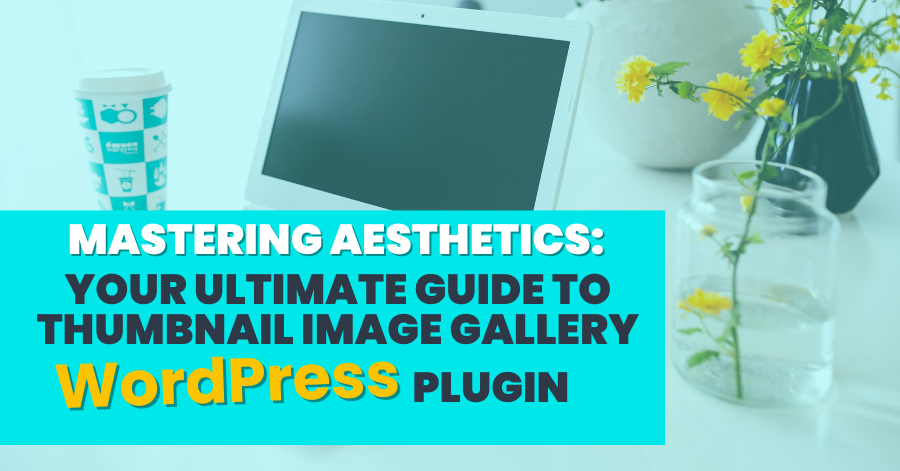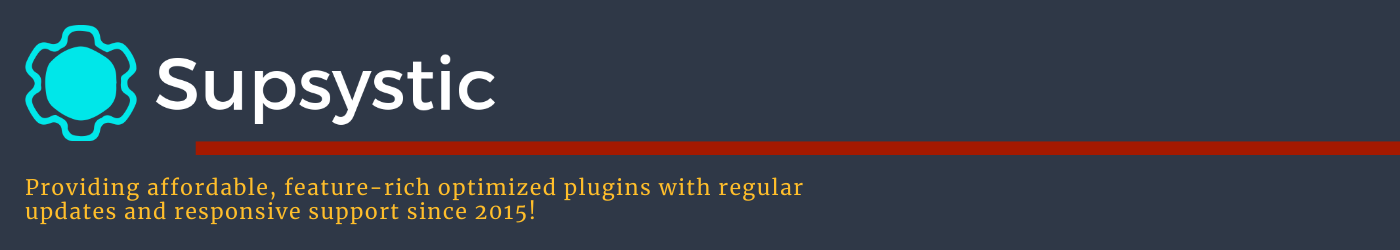
Elevate Your Site’s Appeal: The Complete Guide to WordPress Thumbnail Image Gallery Plugin
In the intricate world of WordPress plugins, the key to capturing your audience’s attention lies in the visual allure of your website. A powerful tool for achieving this is the WordPress Gallery Plugin, with a special focus on the transformative capabilities of Thumbnail Image Gallery WordPress Plugins. In this guide, we will explore the essence of these plugins and how they can elevate your website aesthetics to new heights.
Understanding the Essence: Thumbnail Image Gallery WordPress Plugin
The Allure of Thumbnails:
In the digital age, where visuals dominate the online landscape, thumbnails have become the gateway to engaging content. Thumbnail Image Gallery WordPress Plugins take this concept a step further, offering a dynamic and interactive platform to showcase your images. These plugins are the secret weapon in transforming your website into a visually captivating experience.
Why the Right Plugin Matters:
Not all WordPress gallery plugins are created equal, and choosing the right one is crucial. In the realm of “Thumbnail Image Gallery WordPress Plugin,” the focus shifts to finding a solution that seamlessly integrates into your site, offering a user-friendly experience while unlocking the full potential of thumbnail-based visual storytelling.
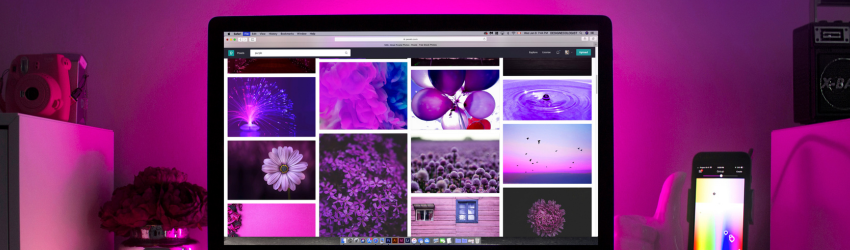
Navigating the Landscape: The Power of Thumbnail Image Gallery WordPress Plugin
The Supsystic Advantage
When it comes to Thumbnail Image Gallery WordPress Plugins, one name stands out – Photo Gallery by Supsystic. This plugin is not just a tool; it’s a catalyst for transforming your website’s visual narrative. Let’s delve into the unique features that make Photo Gallery by Supsystic the go-to choice for those looking to enhance their website aesthetics.
Seamless Integration: Elevating User Experience
Photo Gallery by Supsystic seamlessly integrates into your WordPress site, ensuring a smooth and hassle-free experience. Whether you’re a novice or an experienced user, the user-friendly interface ensures that creating a captivating Thumbnail Image Gallery is intuitive, without the need for extensive coding knowledge.
Customization Unleashed: Tailoring Your Gallery
A standout feature of Photo Gallery by Supsystic is its unparalleled customization options. Tailor your Thumbnail Image Gallery to align with your website’s unique style and branding. With various layout options and design elements, this plugin empowers you with the creative freedom to make your gallery truly yours.
Mobile Responsiveness: Adapting to Modern Needs
In a world dominated by mobile devices, having a Thumbnail Image Gallery that adapts seamlessly is essential. Photo Gallery by Supsystic ensures that your gallery looks captivating on smartphones and tablets, providing a consistently engaging experience for all users.
Harnessing the Power: Creating a Thumbnail Image Gallery with Photo Gallery by Supsystic
Step 1: Install and Activate the Plugin
Embark on your journey by installing and activating Photo Gallery by Supsystic. Navigate to your WordPress dashboard, access the Plugins section, and effortlessly install the plugin with just a few clicks.
Step 2: Crafting a New Gallery
With the plugin activated, a new menu item, ‘Galleries,’ appears on your WordPress dashboard. Click ‘Add Gallery’ to initiate the creation of a new one. Opt for ‘Thumbnail’ as the gallery type to focus specifically on crafting a visually appealing Thumbnail Image Gallery.
Step 3: Uploading and Arranging Images
Upload the images you wish to showcase in your Thumbnail Image Gallery. Arrange them strategically to create a captivating flow. Thanks to the intuitive drag-and-drop feature, customization becomes an enjoyable process.
Step 4: Customization Unleashed
Enter the customization phase, where your Thumbnail Image Gallery truly comes to life. Adjust layouts, colors, and spacing to align with your website’s aesthetic. Play around with different settings until you achieve the perfect Thumbnail Image Gallery that resonates with your brand.
Step 5: Publishing and Showcasing
Once satisfied with your creation, hit the ‘Publish’ button. Your Thumbnail Image Gallery is now live, seamlessly integrated into your WordPress website, ready to engage and captivate your audience.

Conclusion: Engage, Enlighten, and Elevate with Photo Gallery by Supsystic
In the realm of Thumbnail Image Galleries, the right plugin can transform your website into a visual masterpiece. Photo Gallery by Supsystic emerges as the unrivaled choice, offering a perfect blend of functionality, customization, and user-friendly design. Engage and enlighten your audience by seamlessly incorporating a Thumbnail Image Gallery into your WordPress website with the powerful features of Photo Gallery by Supsystic. Elevate, engage, and enlighten your visitors with captivating visual storytelling.

FAQ
What is the best WordPress gallery plugin for creating thumbnail image galleries?
The Thumbnail Image Gallery WordPress Plugin is considered one of the best options for creating stunning thumbnail image galleries on WordPress websites.
Are there free versions of gallery plugins available for WordPress?
Yes, there are both free and premium versions of gallery plugins available for WordPress. The Thumbnail Image Gallery WordPress Plugin offers a free version with basic gallery features.
Can I customize the image size in the WordPress photo gallery plugin?
Yes, you can easily customize the image size in the Thumbnail Image Gallery WordPress Plugin to suit your website design and layout preferences.
How can I create an image gallery with thumbnails using WordPress?
To create an image gallery with thumbnails in WordPress, you can use the Thumbnail Image Gallery WordPress Plugin and configure the settings to display thumbnails alongside larger images.
Does the WordPress photo gallery plugin support video galleries?
Yes, the Thumbnail Image Gallery WordPress Plugin supports video galleries along with image galleries, allowing you to showcase a variety of multimedia content on your website.
What makes the Thumbnail Image Gallery WordPress Plugin the best option for photo galleries?
The Thumbnail Image Gallery WordPress Plugin stands out as the best choice for photo galleries due to its user-friendly interface, extensive customization options, and seamless integration with WordPress websites.
Is the Thumbnail Image Gallery WordPress Plugin a responsive gallery plugin?
Yes, the Thumbnail Image Gallery WordPress Plugin is designed to be responsive, ensuring that your thumbnail image galleries look great on all devices, including desktops, tablets, and smartphones.