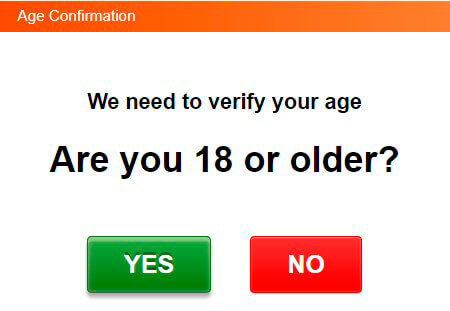Age Verification Option of PopUp Plugin
Lots of web-sites are using adult content, so they need some access restriction for those who are under age of 18. It’s not well done, if all the users, including non-adults, could load the web-resources with content 18+ without any restriction and notification. We are always open for our users and take to our consideration all their suggestions. Our developers are looking forward to improve their products and make them more comfortable for the users. Adding new additional features broadens the opportunities before our customers and makes the products they use more flexible. PopUp plugin by Supsystic gains new option due to which the webmasters could easily ask their users whether they are at the age of 18+ or not. The site-visitors couldn’t see site content before they click “Yes” button on the PopUp and confirm that they are already 18+. After clicking this button they receive the access to the site content. It’s easy and takes no time, but allows provide regulation of the access to the site content. If you need such verification, choose Age verification popup template and make some settings in your admin panel: 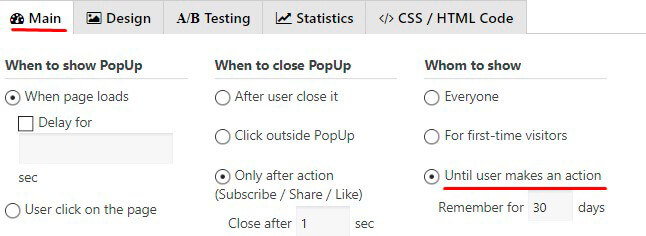 At the main tab choose the option “Until user makes an action”. It mean that popup will be closed only after user’s action – clicking on “Yes” button. Then go to the Design tab an make the following settings:
At the main tab choose the option “Until user makes an action”. It mean that popup will be closed only after user’s action – clicking on “Yes” button. Then go to the Design tab an make the following settings: 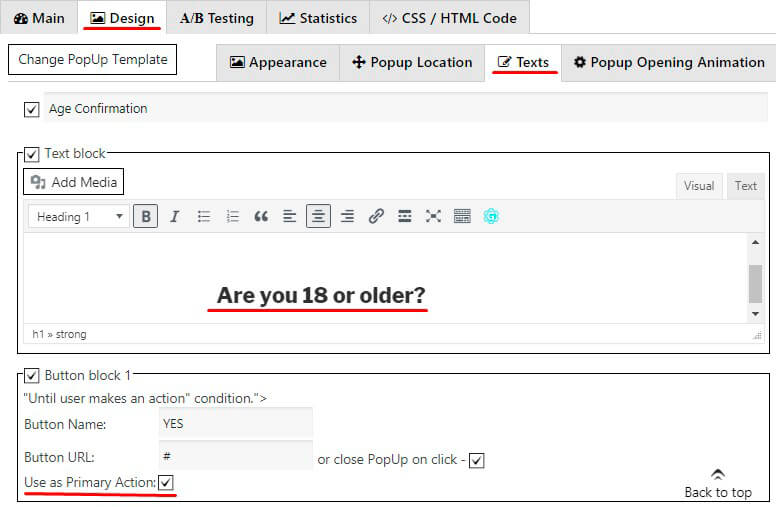 Write the text you want to show for your visitors, for example, “Are you 18 or older?” and select “Use as primary action” in Button block 1. After this only clicking the “Yes” button will close your popup window. Now using WordPress Popup plugin by Supsystic you can easily verify your user’s age and allow to see the content of your website or some page only for those who are 18 or older.
Write the text you want to show for your visitors, for example, “Are you 18 or older?” and select “Use as primary action” in Button block 1. After this only clicking the “Yes” button will close your popup window. Now using WordPress Popup plugin by Supsystic you can easily verify your user’s age and allow to see the content of your website or some page only for those who are 18 or older.