Make Money with Membership WooCommerce Addon
Running membership site means that you have chosen business model based on monthly payments. However, that doesn’t mean you cannot sell products along with subscription plans. And this is where Membership WooCommerce extension is in use. Someone can say that such a kind of mixing is abusing and makes harm to your business. That can be true if you do not consider your consumer’s needs carefully. In order to avoid that you need to make an analysis on customer’s demands and choose a product highly relevant to your website topic. So why do you need to use this plugin extension?
Reasons to Sell Products via Membership site
Although membership site monetization is provided mainly via subscription you always can find products related to your subject that could be sold separately. There are several basic pros for this decision:
- Profit maximization
- Increase of user-engagement
- Product development
Profit Maximization
 You can get an additional channel to increase cashflow incoming from existing audience. If you are running membership site you definetely have loyal audience. Your users pay monthly to remain subscribed to your website and they already trust you. This is very important today to have an audience – all marketing efforts are directed to increase number of clients and keep audience loyal. If you manage to offer product that is not included to subscription services but is related to your website topic you can make your clients more satisfied and grateful which will increase loyalty and bounce rate for your business. And it is easier for you to sell specific product than for your competitors as your audience is already paying you as they have trust which is a huge advantage for online business.
You can get an additional channel to increase cashflow incoming from existing audience. If you are running membership site you definetely have loyal audience. Your users pay monthly to remain subscribed to your website and they already trust you. This is very important today to have an audience – all marketing efforts are directed to increase number of clients and keep audience loyal. If you manage to offer product that is not included to subscription services but is related to your website topic you can make your clients more satisfied and grateful which will increase loyalty and bounce rate for your business. And it is easier for you to sell specific product than for your competitors as your audience is already paying you as they have trust which is a huge advantage for online business.
Increase of User Engagement
 It can seem that after user has already made a purchase you get all you wanted from him. That’s not completely the truth. It is better when user let’s know other people that he made a purchase from you. That is an element of social proof which increases trust to your company and product from other users. And if you use WooCommerce Extension integrated to Membership Plugin by Supsystic you can set up an option of sharing purchase. That increases engagement of users that have already made a purchase and improves conversion among users that haven’t made it yet. There is one more option that leads to activity stimulation on your website. Users can make reviews on your products which can be used as a feedback by you and can influence decision on purchase of other users.
It can seem that after user has already made a purchase you get all you wanted from him. That’s not completely the truth. It is better when user let’s know other people that he made a purchase from you. That is an element of social proof which increases trust to your company and product from other users. And if you use WooCommerce Extension integrated to Membership Plugin by Supsystic you can set up an option of sharing purchase. That increases engagement of users that have already made a purchase and improves conversion among users that haven’t made it yet. There is one more option that leads to activity stimulation on your website. Users can make reviews on your products which can be used as a feedback by you and can influence decision on purchase of other users.
Product Development
No matter what the topic of your membership site is. When you are adding new products you are developing your product lineup which lets you to increase your audience or make your current audience more loyal. If product fits to your current website topic sales would be high and you develop it or add products relevant to it. Thus, your product will evolve, your business will expand and you will get higher market share. It has to be noted that companies that refuse to develop new products lose in long-term prospective. So adding right products for sale to the business based on subscription payments is a wise choice.
Membership WooCommerce Advantages
So if you decided to sell products on your membership website you need a tool which can help you to solve this task. Supsystic plugin is the right choice due to reasons below:
-
- You can make user’s purchases to be screened for overview as well as reviews and purchase sum.
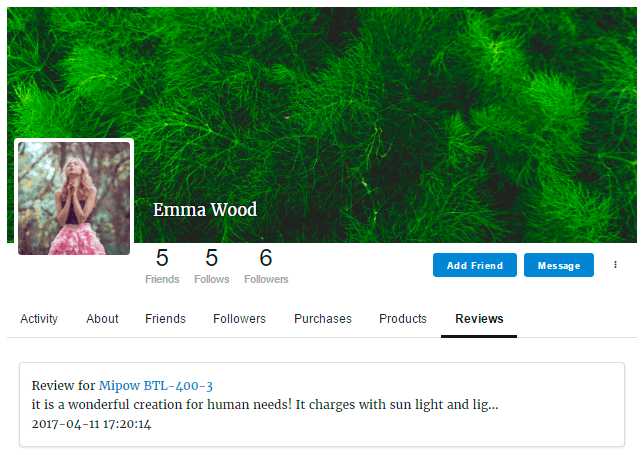
-
- Once user has inserted his Billing & Shipping info this data is saved and doesn’t need to be re-entered.
- WooCommerce Extension allows to share info on purchases – this is a huge advantage for social-based resource as this increases sales and engagement dramatically.
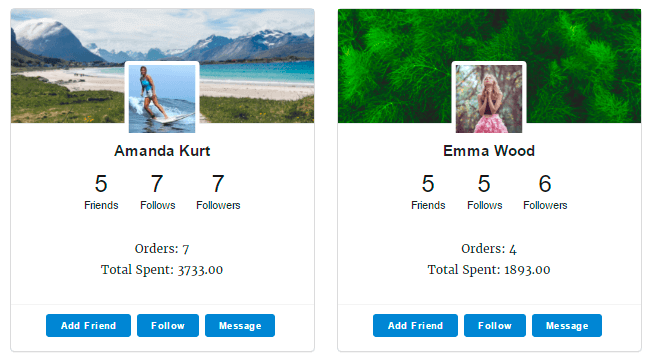
-
- Specify user role when user buying any or specific product. This will help you to create subscription levels for paid content on your website.
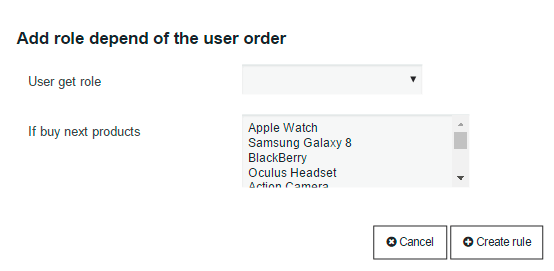
- Addon needs minimum of customization to be launched – all you need to set up couple of technical moments, so launching extension is an easy task which takes minimum efforts from technical side.
WooCommerce Extension is managed from WordPress admin area -> Membership Plugin -> Extensions -> WooCommerce. All options are intuitive. Also all information about WooCommerse extension is described in Membership Documentation. Also you can try it from client side on our Demo site! As you can read above it is easy both to set up option for extension and use it on a client side. So if you have WooCommerce shop and want to integrate it with your membership site – you already know what tools to use – Supsystic Membership plugin.
