To add link into a table of WordPress Data Table Generator follow the next steps:
- Open Editor tab in the table settings.
- Select the cell for a link.
- Click Create a link button in the menu above the table.

- In opened window type link URL and link text, choose open link in a new tab if you want.
- Click Insert button.
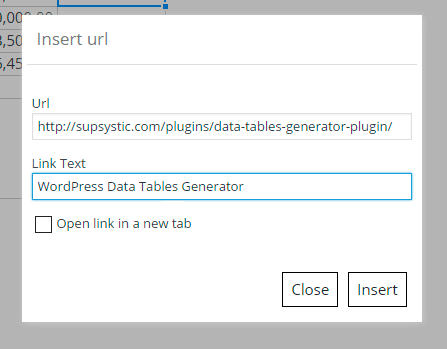
Data Table by Supsystic is perfectly capable to extend table functionality to your WordPress site. Take a closer look at Data Table with pictures and links example.
| Feature | Utility | Version | Date of release | More info |
|---|---|---|---|---|
| Search | 9.8 | 1.8.4 | 30.05.2018 | More info |
| Sorting | 9.7 | 1.2.3 | 03.11.2015 | More info |
| Pagination | 9.5 | 1.2.6 | 17.11.2015 | |
| Diagrams | 9.9 | 1.2.5 | 17.11.2015 | More info |
| Export/Import Data | 10 | 1.0.2 | 12.05.2015 | More info |