Digital publication plugin aims to make the process of creation publication easy for WordPress users.
You can create your pages using FTP to upload images.
Here is one requirement – your files for import have to be in directory wp-content/uploads. Import way for example: wp-content/uploads/2016/12. So you put folder path and click Parse Folder:
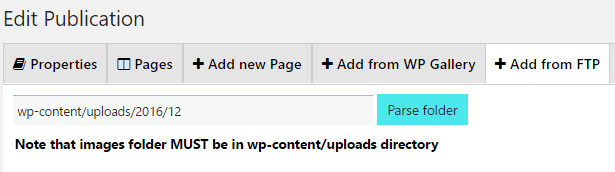

- If you want to add another file and don’t need selected ones anymore – click Clear button and add images that you need
- When you don’t need to clear all pages, but want to delete one – place your mouse over the image and above it trash bin symbol will appear. Just click it
- Rename your image. It’s really easy too. Just place your mouse in Name cell – delete old name and write new one
- After you choose name for your images, you can sort them by name – from A to Z or conversely. Click Sort by Title button for this
And when you finish all preparations with your images – it’s time to Create Pages.