You can do this in two ways:
- Find the shortcode of publication on the Publications page with a list of all WordPress Flipbooks or on the Properties tab of your publication. Copy and paste the shortcode into your post or page and WordPress Flipbook by Supsystic plugin will automatically create the publication on your page. WPCom_Markdown class is not exists
- Also, you can add it using PHP code of publication. Find and copy the PHP code of publication on the Properties tab of your publication – on the top of the page.
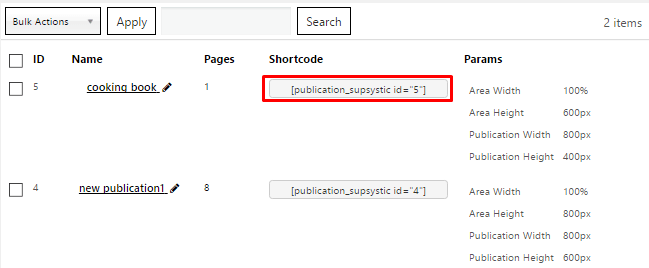
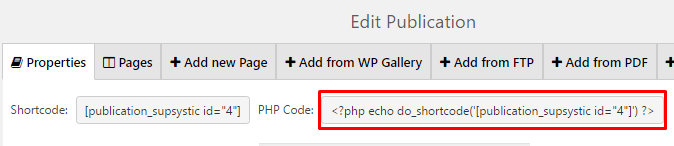
In general PHP code can be inserted at any place of the page code – to display exactly in this place, for example in the header or footer of the page. Besides it can be inserted in the code of template of the theme – to display on all pages.