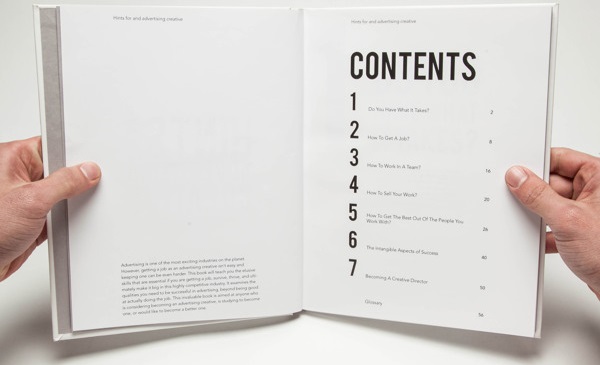
WordPress Flipbook plugin provides an option to add Contents with Chapters to the publication. For users, chapters are a great way to see what is in the publication in more detail and at a glance. Titles provide hints of what to expect within the chapter and provide easy reference points for the reader. Add a chapter and easily navigate to the necessary page.
In order to create chapters for the WordPress Flipbook, you need to follow these steps:
- Move to the Chapters tab and enable the option.
- Put the title of Contents.
- Add the chapter’s title and set the number of the page you want to link. Don’t forget that you have +1 page – Contents page itself. To remove or add new chapter – use +/- button.
- Add description at the footer of the contents page (optionally).
- Press “Save”, copy and paste the shortcode and add publication into website content.
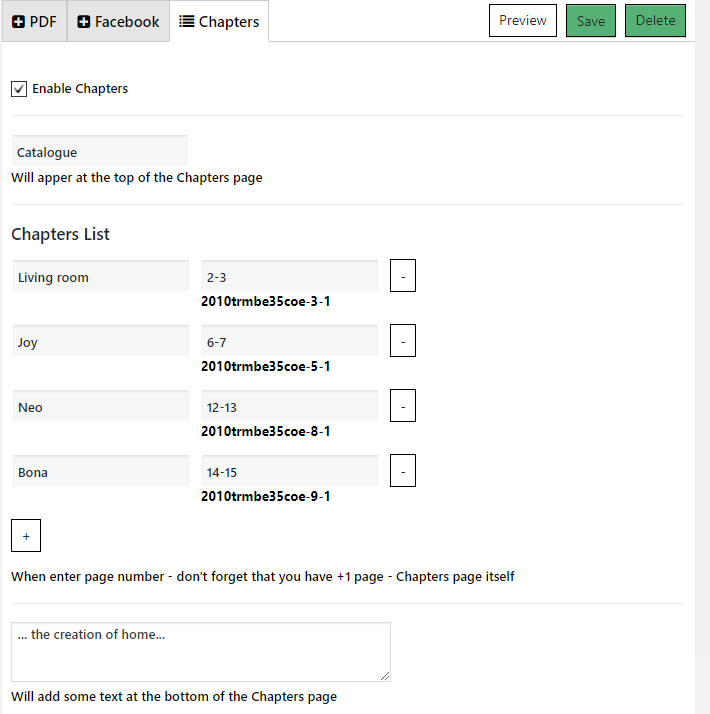
Here is a simple example of WordPress Flipbook with Contents: