Categories were made to help you and your site guests divide and search pictures by it’s content and sense. On the front end categories plays essential role: your site visitor may choose the category he/she is interested in and find appropriate image —
You can find Categories Settings on Image list above the photos. It allows to Create, Add and Delete tags for image categories.
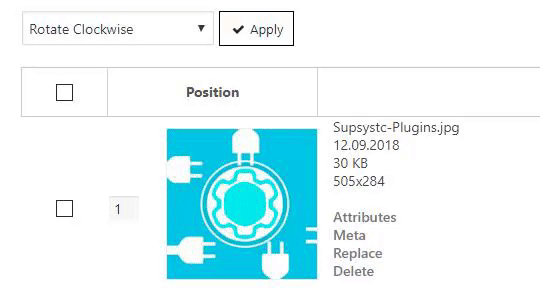
- Choose Create New Category.
- Write Category name.
- Tick the required photos for this category.
- Press Apply button.
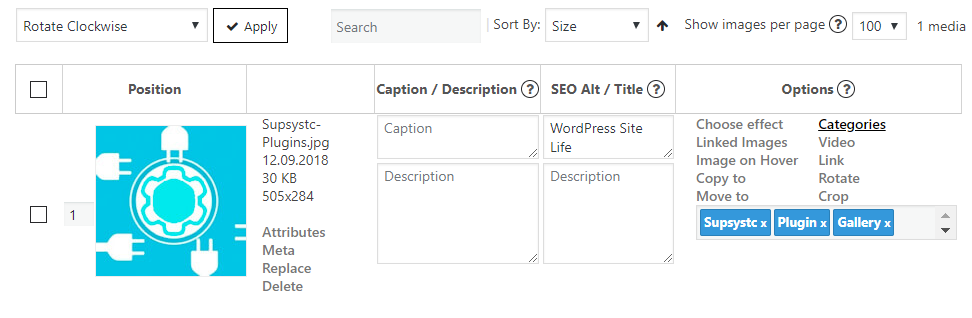
In the case you want to Delete Category for different images in one go—
- Elect Delete Category.
- Tick the category you want to delete.
- Select the photos which you want free from this category and press Apply.
- Or you can delete any category for individual image in the categories tab in Options.
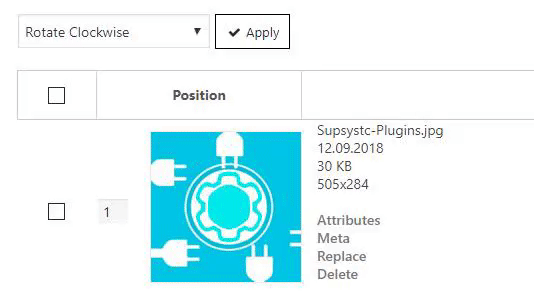
Also you can edit Category Buttons design using Custom Buttons option.





