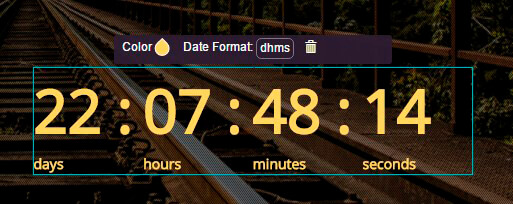If you want to change the order in your date counter or time countdown view, go to your Maintenance Mode / Coming Soon plugin.
Open the insert Settings and click Edit Template, that you have.
In a new window, you will see the standard editing blocks, move your mouse to the date counter.
Click the left button of a mouse and you will see an editor.
- Color
- Date format – D – for days, H – for hours, M – for minutes and S – for seconds. You can change the order of these letters and your data counter will change as like
- Delete – delete your counter, if you don’t need it