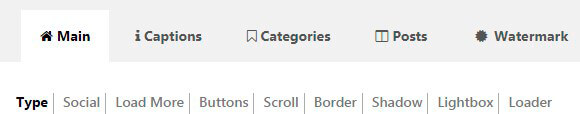You have a possibility to change gallery template once a new gallery has been made. First of all, you can check articles about features you want. In that articles, you find information about gallery options and where they are located.
For example, you need to change Horizontal gallery type to Rounded.
In order to do it, follow next steps:
- Go to the Main tab of Gallery settings.
- Find Image radius option.
- Set it to 100%.
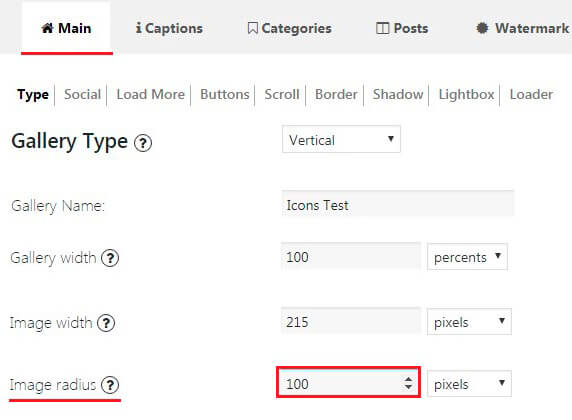
Another example. You need to change Vertical gallery type to Post Feed and Pagination type.
To change it, set next options:
- Go to Categories tab and enable Pagination feature:
- Choose Posts tab and customize your posts options:
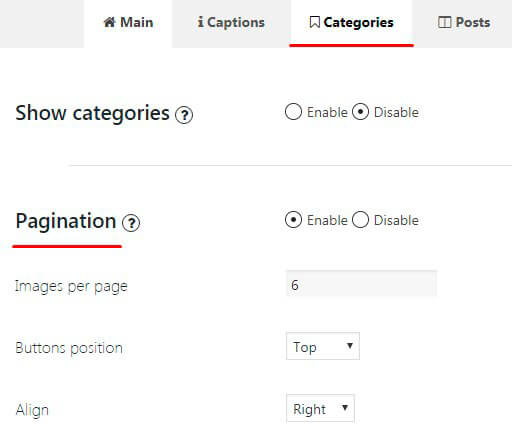
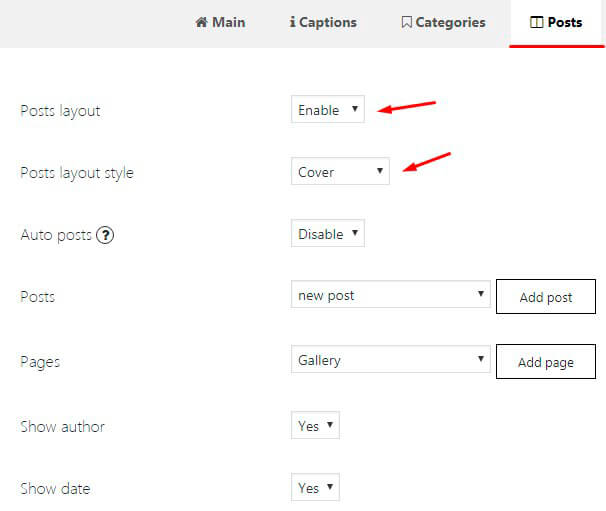
So, all options of different gallery types are available on the main Gallery tabs, just find that you want and configure it.