Nowadays one of the most common trends on many sites where when a user clicks on the contact button or link, instead of going to a new page, the contact form opens in a popup. It’s much more convenient, very quickly but at the same time this function helps to collect the most full database about clients for the business owner.
If you sell some products and need the additional info from your clients, except email and name – your choice is Contact Form PopUp. The benefits of this symbiosis is that you have at the same time options of Popup and contact form plugin for WordPress site. It can be set on one page or disable it on some URLs, you can enable promo links or do not do it, you can add any field you need (like texting, or telephone, or some other) and more-more options.
In order to do it, follow next steps:
- Install Contact Form plugin and Create your Contact Form.
- Make a Popup and go to the Contact tab.
- Enable Contact Form here (choose your Form from dropdown):
- Save the changes.
- Last point is to insert popup shortcode on the page, where you need.
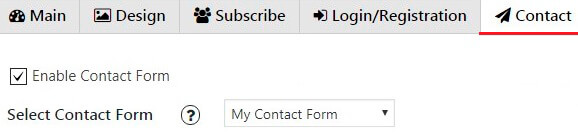
This theme of Contact Form Popup allows to create and add the popup contact forms easily on the WordPress website. We can add the image button link or text link in all the pages that popup the Contact form. That popup contact form let an user to send the emails to administration page and it is available to manage the site admin email address.
Contact forms are awesome! They permit anyone who likes/dislikes or has an opinion about the content on your site to get in touch with you. So that you can be sure, that in the case – when you set the popup and contact form – the conversion rate will rise with a crazy speed! Contact forms are essential for sites, where you want to sell and want to be in touch with your clients. Popups are essential for the modern design and we even can’t imagine today’s site without it!
That’s all, now you can create and insert Contact Form PopUp into your WordPress pages/posts and widgets. If any problem occurs, contact us. We would be happy to answer all your questions. BUT before you do this – check two links below!
Popup by Supsystic includes tons of cool options available to you! Check more variants for your own site WordPress Popup examples.
Don’t forget, that if you have some questions, want FAQs or any kind of an additional information – go through the page Popup plugin for WordPress pages by Supsystic.
Choose professional templates of our PopUps and edit content with drag-and-drop builder to show your visitors that your website is really modern and simple. Collect emails, get social likes and shares – increase the level of your customers and users. Feel free to make everything as you want with no worries – design and functionality will not embarrass!