With WordPress Flipbook plugin by Supsystic you have the possibility to create a magazine on your site.
You will need to create pages for your great publication:
- Just choose Add new Page tab
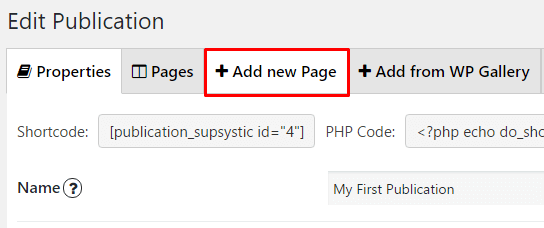
- Next window that you will see – window with text editor for creating your page – simple WordPress page:

Here you can make your page looks like you want:
- Give a name for your page
- Add some text content
- Add media content – click Add media button and choose images from your Media WordPress Library or upload image
- Add featured image from your WordPress Media Library or upload from your PC. Find this feature in the lower right corner
- Publish your Page
Look at Preview and Publish when you are ready. Go to Pages tab in Publication and you will see your page.
