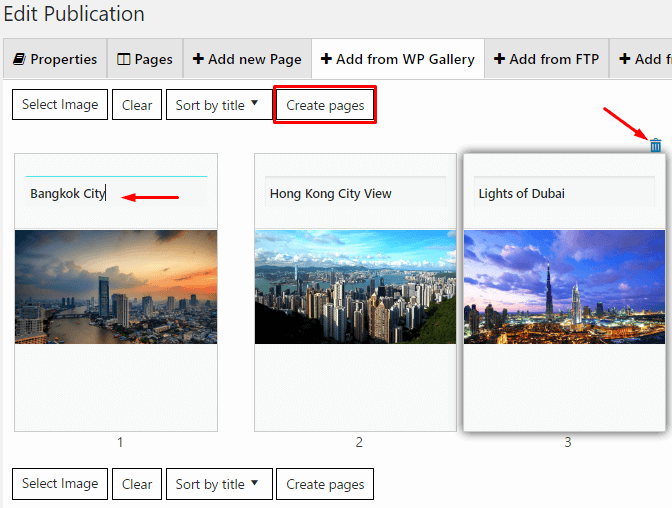Digital publication plugin aims to make the process of creation publication easy for WordPress users. You can create your pages with WordPress Media Library.
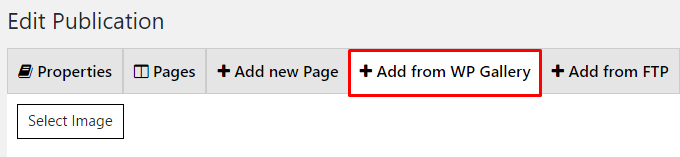
- Click Select Image button and you will see WordPress Media Library.
- Choose images you need and click Insert into post.
Now you’ll see the page with your image pages, where you can do next actions with them:
- If you need to add more images – click Select Image again and choose more images
- If you want to add another images and don’t need alrewady selected ones anymore – click Clear button and add images that you need
- When you don’t need to clear all pages, but want to delete one – place your mouse over the image and above it trash bin symbol will appear. Just click it
- Rename your image. It’s really easy too, just place your mouse in Name cell – delete old name and write new
- After you choose name for your images, you can sort them by name – from A to Z or conversely. Click Sort by Title button for this
And when you finish all preparations with your images – it’s time to Create Pages.