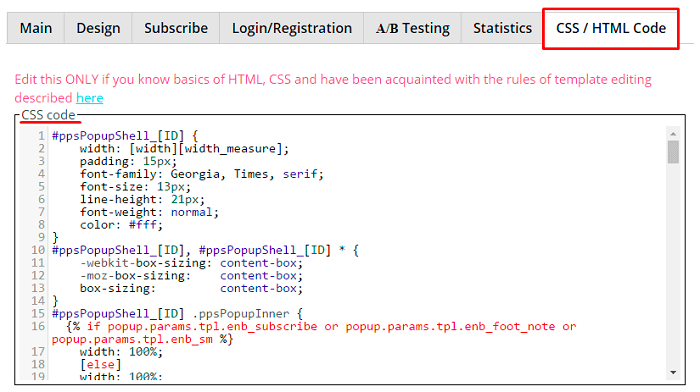With Popup by Supsystic you can edit CSS Pop Up style directly from the plugin.
In WordPress admin area –
- Go to Popup by Supsystic.
- Choose a popup, that you need.
- Click on CSS/HTML Code tab.
Here you can edit Pop Up CSS code:
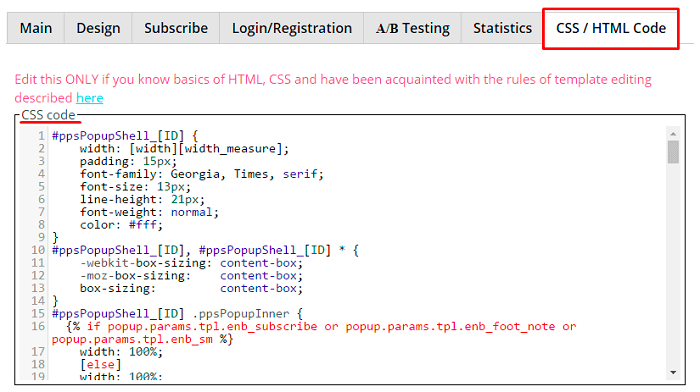
With Popup by Supsystic you can edit CSS Pop Up style directly from the plugin.
In WordPress admin area –
Here you can edit Pop Up CSS code: