Posts feature of gallery is included in the PRO version of Gallery by Supsystic. Show posts and pages with Gallery by Supsystic!
Create Post Feed Gallery
Go to Posts tab. This tab is completely about the capabilities to display the posts and pages in the gallery. To activate the posts option – select “Enable” in Posts Layout dropdown list.
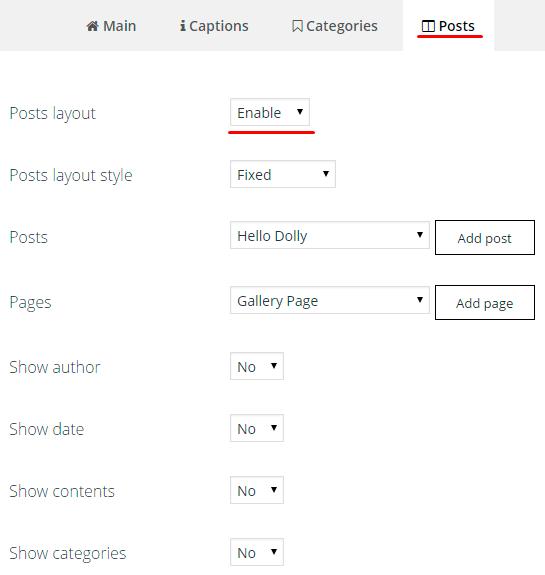
- the ability to choose one of the post layout styles – Fixed, Animated, Cover, Description, Expression, Slide Up;
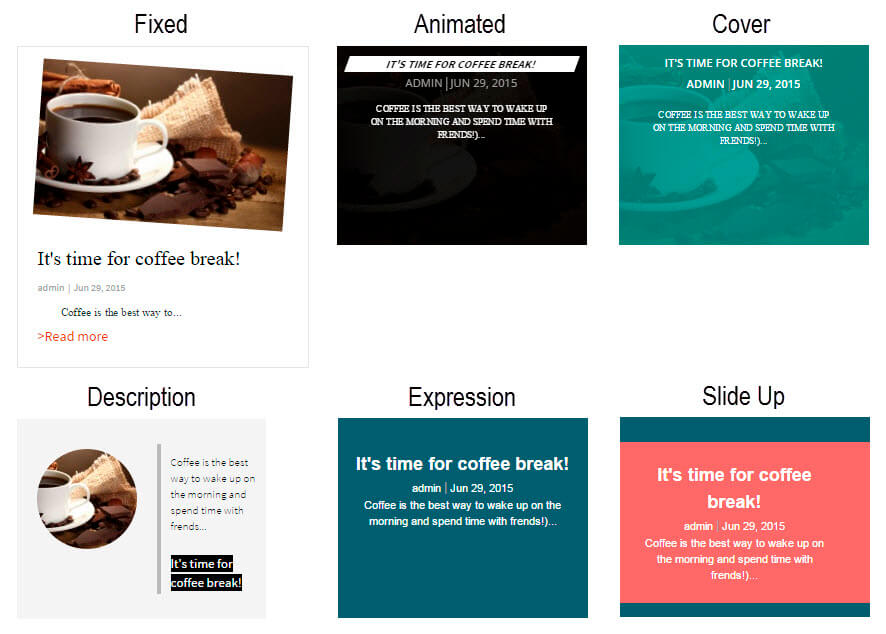
- the ability to add pages and posts – simply select post / page from corresponding dropdown list and click “Add post” / “Add page” button – it will appear on the bottom of the page;
- the opportunity to choose what to show on the posts layout in the gallery and what not to show – author of the post, date, contents and categories of the posts;
- the ability to delete a post or page from the grid gallery.
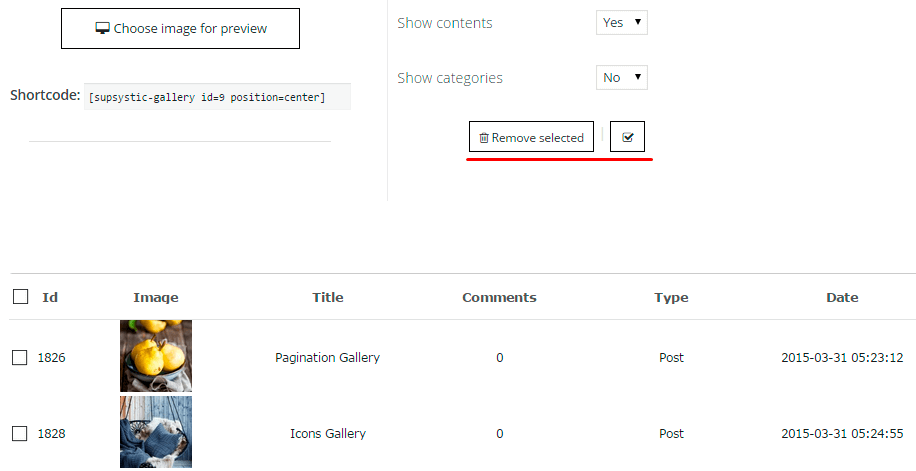
- Post Feed Animated Gallery
- Post Feed Cover Gallery
- Post Feed Description Gallery
- Post Feed Expression Gallery
- Post Feed Slide Up Gallery
Back to Gallery General
Back to FAQs
Back to WordPress Photo Gallery plugin





