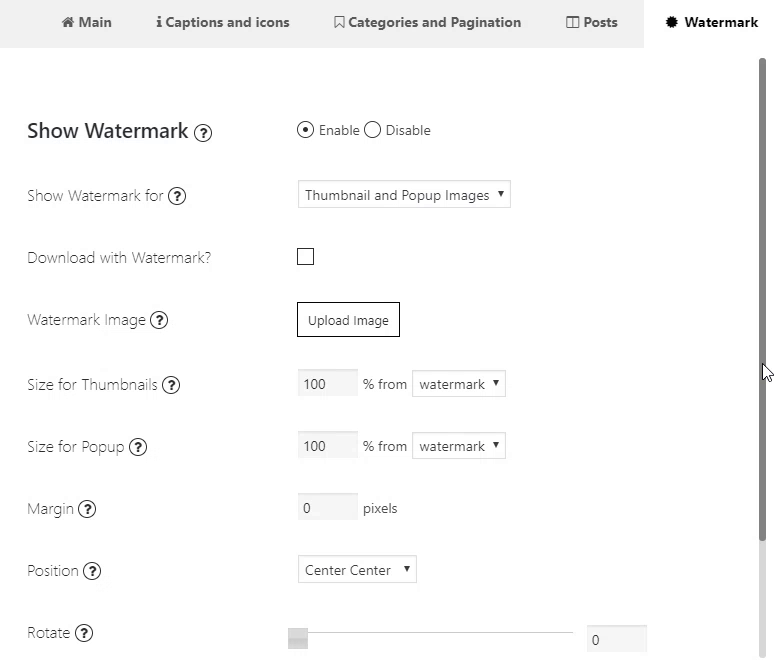You can find Watermark Tab at the Main Properties of your gallery. It allows you to protect your gallery pics from being stollen.
To explore Watermars click Enable rabiobutton. Here you can adjust:
- Show Watermark for – select where to display watermark – Popup Images, Thumbnail, Thumbnails and Popup Images
- Watermark Image – click Upload to download needed image as a watermark for your gallery
- Size for Thumbnails. Set your watermark size for Popup in percent.
- Size for Popup. Set your watermark size for Popup in percent.
- Margin – enter the number of pixels between photo edge to watermark edge
- Position – choose the position of watermark on the pics. If you select Center Center, Margin option will not work.
- Rotate – set the number of degrees to rotate the watermark
- Transparency – establish watermark transparency appearance on the image
- Update Watermark – update your watermark on all images in the gallery with current settings.