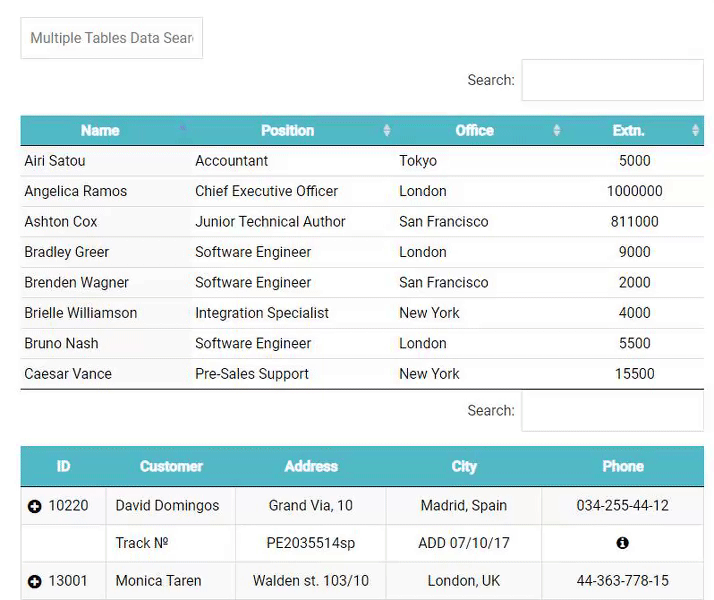With Global Page Search you can use a multiple searching the tables. This feature is similar to the Global Search, but if you have more then 1 table on page, it is much more convenient to use the Global Page Search Form. The keyword search option applies to all tables located on the current page.
In order to add the Global Page Search option to the tables, you need:
- Create and add as many Data tables as you need into the page or post via short-code.
- Move to the Settings in Plugin menu, here you can find the Global Page Search Form shortcode:
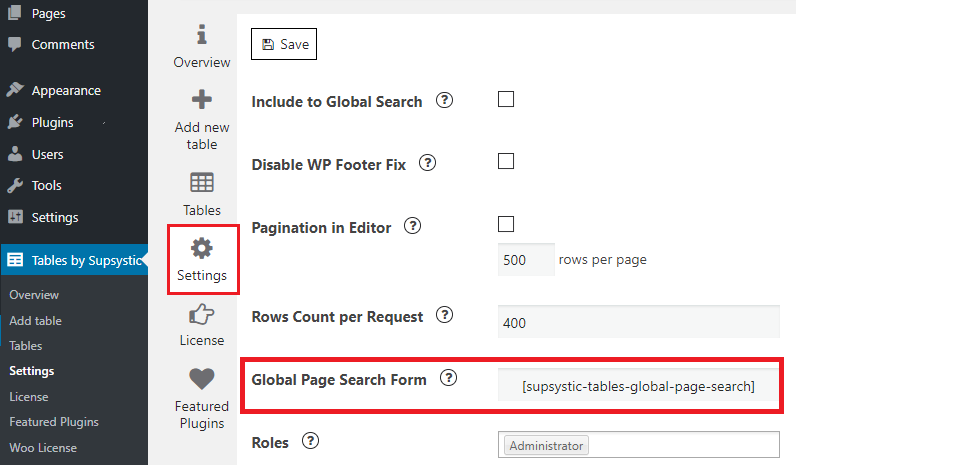
- Copy and paste it on the same page with tables in any place.
Here you can see an example how is it work if to apply Global Page Search Form to 3 different tables: