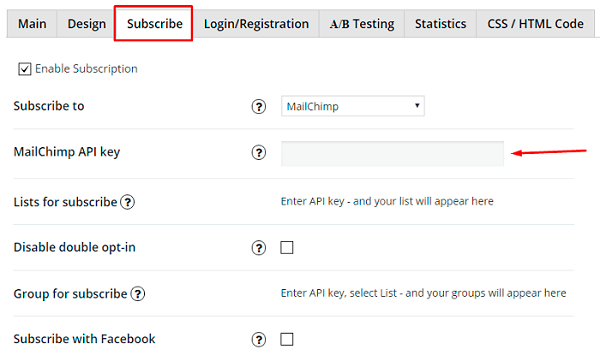- Login to your Mailchimp account at http://mailchimp.com
- From the left main menu, click on your Username, then select “Account” in the flyout menu.
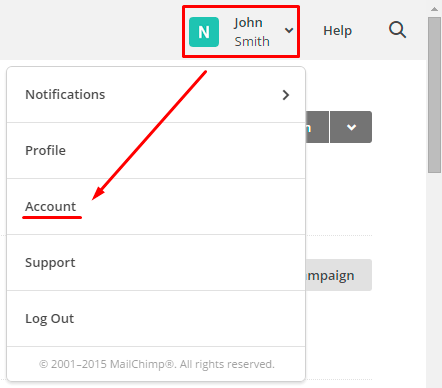
- From the Account page select “Extras” -> “API Keys”.
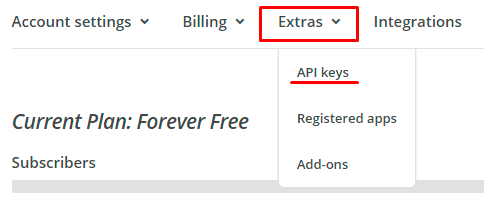
- Your API Key will be listed in the table labeled “Your API Keys”.

- Copy / Paste your API key into the “MailChimp API key” field in Subscribe section of Popup Settings.
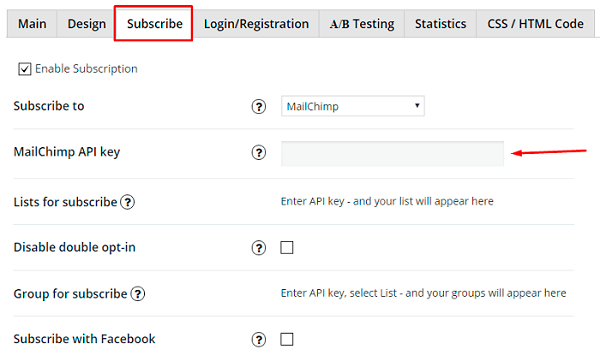
Check more information about MailChimp Integration in this article.
Go to the main page of WordPress Popup plugin.