Ultimate Mas plugin allow to use marker clustering option – grouping markers that are close to each other on each zoom level.
Plugin clusters the markers and shows the number of items in each cluster, and as we zoom it adjusts the clusters based on the current view. This not only makes the map easier for the user to understand, it’s also a lot more efficient.
- Move to the Map tab settings.
- On the Markers Clusterization menu pick Base Clusterization.
- Set the Cluster Area Size – the grid size of cluster. The higher the size – the more area of capture the markers to the cluster.
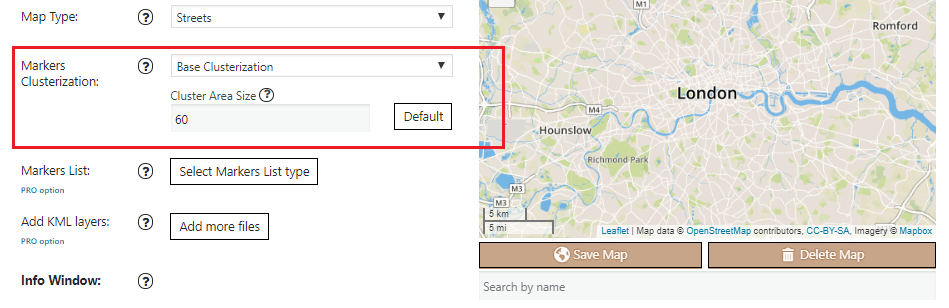
Important! After changing the settings of map plugin don’t forget to click “Save” button.
Example of the Map clustering option you can find here.