If you want to edit your pages in your WordPress Flipbook plugin, follow the next list of steps.
- At first, go to Pages insert and look on small views of your pages
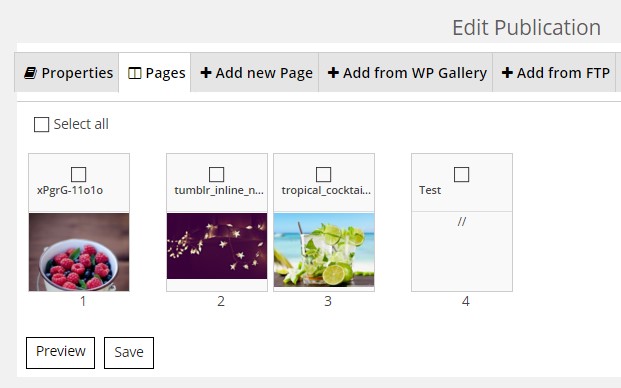
- Move – you can move and change the order of your pages by just clicking the page by the left button of the mouse and moving them manually
- Split into 2 pages – you can devide your pages on two manually
- Merge 2 nearest pages – unite two pages into the one
- Edit – edit the content of the page
- Delete – trash bin icon helps to delete each page
