On the Captions and Icons Tab/ Background you have ability to enable and adjust Polaroid style for your gallery. Inside Photo Gallery Plugin by Supsystic you can turn on the Polaroid gallery captions feature.

For Polaroid gallery you can choose any gallery type – Horizontal, Vertical, Fixed or Fixed Columns, establish Polaroid border color and size. Enable Polaroid animation and scattering, choose transparency and text style for caption on the Polaroid frame. You can read more about Captions inside Gallery Documentation. Also there is an example with step by step instruction to create Polaroid Gallery.
Here is the example you may rich: