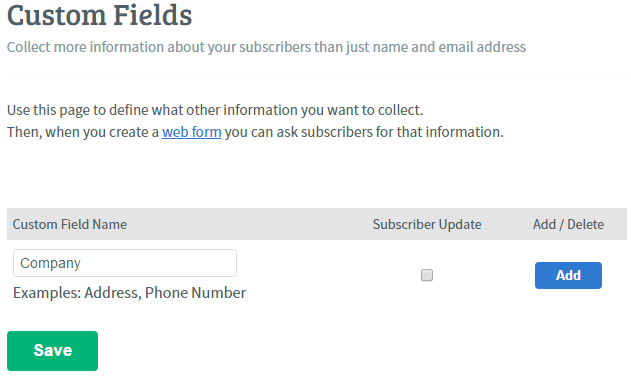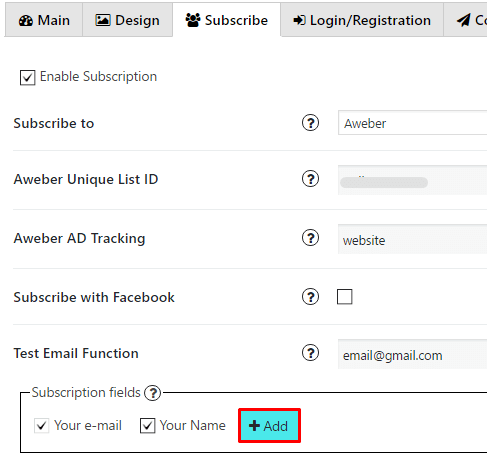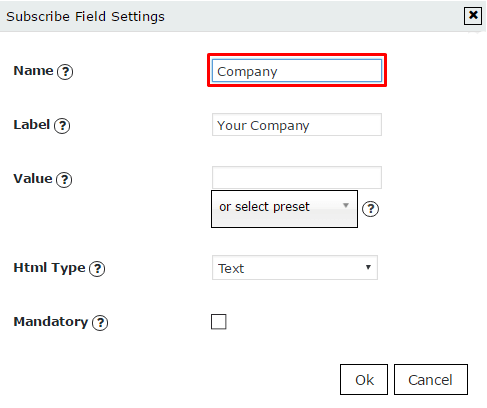Authorization
In order to collect subscribers via Aweber in WordPress Popup Plugin by Supsystic you need to –
- Go to the Subscribe tab and in “Subscribe to” drop down list choose Aweber.
- Enter Aweber Unique List ID and AD Tracking.
 The “Unique List ID” in Popup plugin for WordPress is used to identify your AWeber mailing list. This is an automatically generated ID that cannot be changed, nor it would ever need to be changed. Each mailing list that you have in your account will have its own “Unique List ID” that is exclusive to that mailing list.
The “Unique List ID” in Popup plugin for WordPress is used to identify your AWeber mailing list. This is an automatically generated ID that cannot be changed, nor it would ever need to be changed. Each mailing list that you have in your account will have its own “Unique List ID” that is exclusive to that mailing list.- To find your “Unique List ID” first go to the “List Options” tab in your Aweber account and then click on “List Settings.”

- Then under “Basic Information” you can find the “Unique List ID” under the “List Name”.

- To find your AD Tracking go to Subscribers -> Manage Subscribers and under Subscriber Information you will see their ad tracking value on the left side of the page.

- To find your “Unique List ID” first go to the “List Options” tab in your Aweber account and then click on “List Settings.”
Custom fields
Also you can add Custom fields which will be shown in your pop up. To do it follow the next steps:
- Go to the List Options -> Custom Fields.
- Type a name of your field and copy it. Click Save

- Go to PopUp plugin setting window and open Subscribe tab of that pop up where you want to add Custom field. Click on Add button

- In the Name field insert the name of your custom field from step 2

Note: With subscription via Aweber – all information about your subscribers you can find in your Aweber account. Go to your Lists and choose the one that you specified when customize the subscription option of popup in Popup plugin by Supsystic.
If you are using AWeber and want to harness its full value, you will need to integrate it with your website. You can easily add it to a WordPress website using simple plugins. However, choosing the right plugin will play an important role since not all the plugins available in the market offer stable integration whereas some plugins may make it difficult for ordinary users to integrate AWeber form in WordPress website.
Popup plugin by Supsystic is a simple plugin that allows you to add Aweber email subscription forms to your website in any place you want. Start the work with Popup made by Supsystic, make all the settings according to your taste, and let him do all the work instead of you.
 The “Unique List ID” in Popup plugin for WordPress is used to identify your AWeber mailing list. This is an automatically generated ID that cannot be changed, nor it would ever need to be changed. Each mailing list that you have in your account will have its own “Unique List ID” that is exclusive to that mailing list.
The “Unique List ID” in Popup plugin for WordPress is used to identify your AWeber mailing list. This is an automatically generated ID that cannot be changed, nor it would ever need to be changed. Each mailing list that you have in your account will have its own “Unique List ID” that is exclusive to that mailing list.