To subscribe via iContact mail service in our popup plugin you need to enter your Application ID, API Username and API Password. To find these credentials, follow next steps:
- At first you need to generate Application ID, follow this link – https://app.icontact.com/icp/core/registerapp.
- After this copy the Application ID and put it into the required tab in popup subscribe settings.
- Enter the API Username – it is your iContact username.
- Enter The API Password – password which you created for Application ID.
After this you will be able to choose the list for subscribe.
In order to add new fields for iContact subscription – you need to follow these guidelines:
- You can create only those fields, which is specified in iContact Sign-up Form settings. Here is the list of these fields –
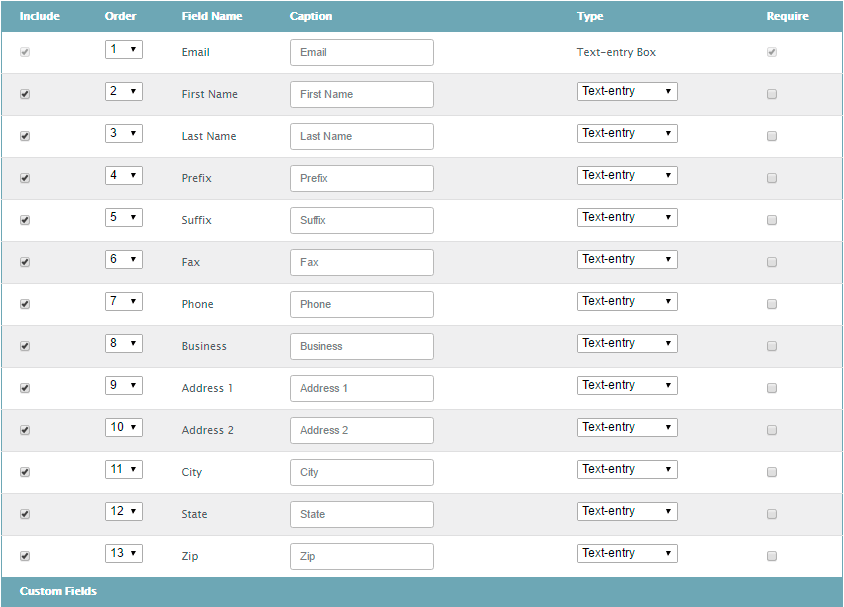
- The Name (key) of your field is parameter for system – to be able to determine the field. Use here only Latin letters, numbers, symbols -_+ and space. Just below read more detailed rules of setting this value for iContact.
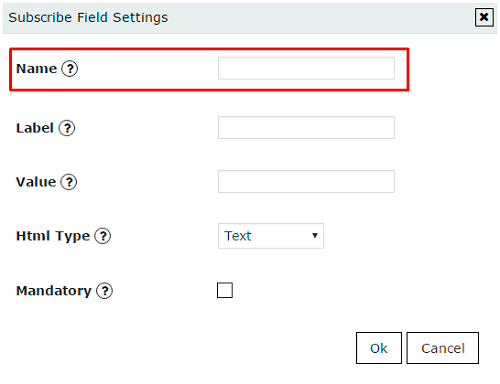
For each field from the list above there are special values for Name(key) of the field. Here is the list of these values –
- First Name – ‘first’
- Last Name – ‘last’
- Prefix – ‘prefix’
- Suffix- ‘sSufix’
- Fax – ‘fax’
- Phone – ‘phone’
- Business – ‘busines’
- Address 1 – ‘street’
- Address 2 – ‘street2’
- City – ‘city’
- State – ‘state’
- Zip – ‘postal’
WordPress PopUp plugin brings a proven solution for effective advertising to your site or network. Introduce mailing lists, exclusive offers and other advertisements to your clients, users or visitors with a polished pop-up ad.
Because the WordPress PopUp interface provides a simple, flexible design template in a familiar work space, you can spend more time creating and less time building. Plus, with this fully-responsive WordPress Popup plugin by Supsystic, your pop-ups will look fantastic on every device.