To adding, changing or deleting Slider widget you need:
- Go to Appearance -> Widgets.
- To activate Slider widget you need to drag it to a sidebar or click on it (also in the same way you can add more than one Slider widget).
After activating (or dragging), you will see settings:
- Title – set your widget name
- Select slider – choose one your slider of available list
To deactivate widget and delete its settings, drag it back or click on Delete button.
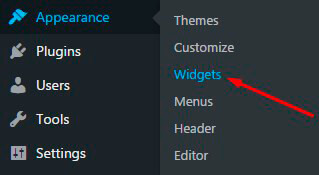
Here you have ability to manage all your widgets.
You will be able to add a new widget to your Widget area. For example:
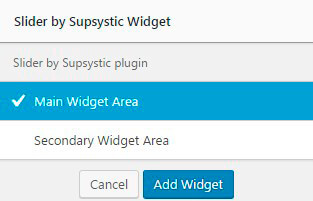
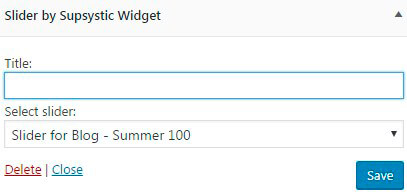
In the case you want to see some examples how widget will be displayed, open this link.