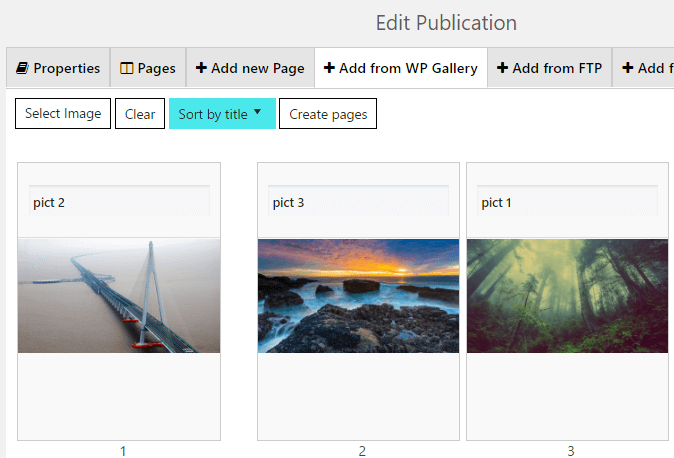It’s very simple to organize your images for your publication.
- Upload files for your publication using one of methods:
- add from WordPress Gallery,
- add from FTP,
- add from PDF file,
- import from Facebook.
- Click “Sort by title” button which will appear on the page. You can use it to sort files or images in alphabetical order – from A to Z and conversely. Besides you can sort it manually – by dragging files with the mouse.
- After you clicked “Create pages” button – you have the ability to sort your pages on the Pages tab only by dragging them manually.