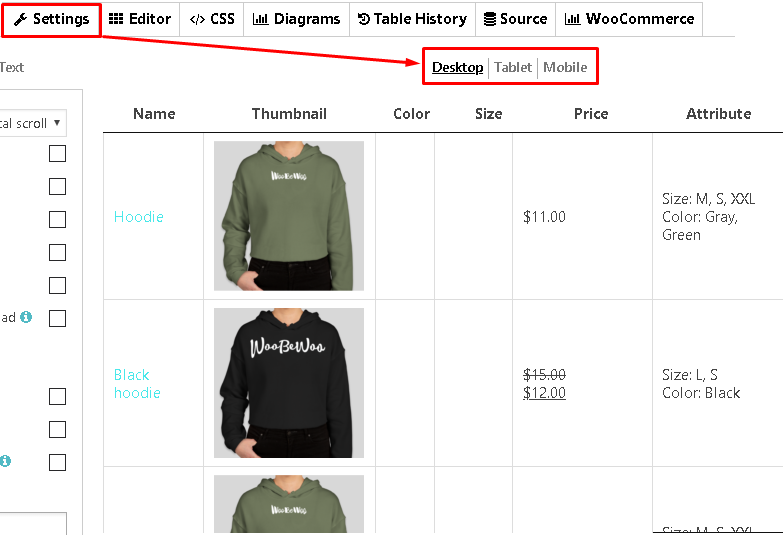Activate additional functions to customize the WooCommerce Product table with Features Tab: 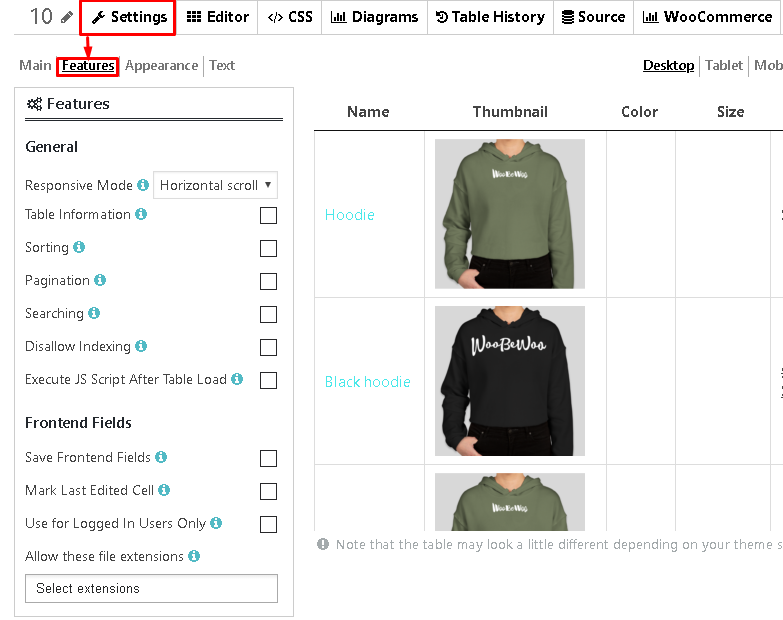
Here you can see how your table will be displayed on different devices (Desktop/Tablet/Mobile).
Responsive Mode in WooCommerce Product table comes with different regimes:
- Standard Responsive mode – in this mode if product table content doesn’t fit all columns become under each other with one cell per row.
- Automatic column hiding – in this mode table columns will collapse from right to left if content does not fit to parent container width.
- Horizontal scroll – in this mode scroll bar will be added if table overflows parent container width
- Disable Responsivity – default table fluid layout
- Table Information – display information about table entries.

- Sorting – allows to sort data rows on front-end and display data in an exact order. Indicator in the top of column shows which column you are currently sorting. Arrows point the direction of this sorting: ascending or descending. Sorting works for any type of content – numbers, text, date.
- Pagination – minimizes and divides the table into digital pages, so users do not need to view the full list, just click directly on the necessary page.
- Pagination List Content – Here you can set the number of rows to display on one Pagination page. Establish several numbers separated by comma to let users choose it personally. First number will be displayed by default. Since that the number of Pagination Pages will be recounted also.
- Pagination Size – large, medium, small.

- Searching– enable search by the table. Global search and search for each individual column available.
You can apply multiple individual column searches with the global search for complex searching options.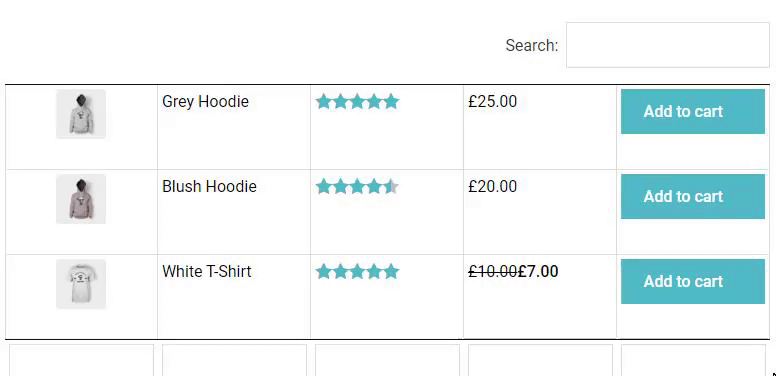
Example with Searching, Sorting, Table info and Pagination features you can find here.
- Disallow Indexing – disable table indexing for search bots.
- Execute JS Script After Table Load – Allows to execute custom Java Script code after table is loaded.
Export / Import – allow to add Print and PDF buttons for a table, that allows customers easily get the copy of the price list in one click.
Product table with Print and PDF buttons is perfect if you want to create a Price List for website.