There is no qualitative site without popup. We all are using popups for different aims: to gather emails for newslettering, to sell the best products, to provide high quality service, to entertain visitors or help them in their search. Every site owner makes his own site statistics to see who and when comes to the site and which things are needed or actions are done. It helps to understand site users and meet their demands. And the main issue that can appear is related to the Popup plugin functions – How to adjust needed settings to make popup be displayed in the right time you want.
In our wow-some Popup plugin you can set next comilfo popup settings and force popup to meet your expectations.
For example, you see that there are some people who spend more than 3 hours on your site and 90% of them are buying your products and writing good reviews. In advance you begin to burn in a wishing flame of encouraging their activity by giving special offers and beneficial discounts – use our tiny, but so helpful Popup plugin implementation – “Delay for N seconds” you need for Popup “When page loads” in “When to show popup section” of Main Settings tab, or additionally you may use “Count time from first site load” that is ideal for this.
If you want to motivate people to come on your site, like to a gym at dead-empty hours or when everybody is asleep, to get stable attendance, – you can use “Time display settings” and “Set display time” “From X a.m. to Y a.m.” for Popup Timing adjustments.
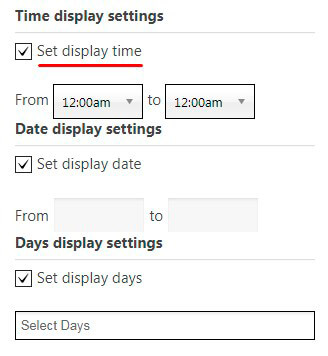
Also, if you have special offers for those, who come on your site in sea calm days, you may tune popup in this way – “Date display settings” -> Set display date -> From Z to W day. By the way, making compositions with “Date display settings” and “Time display settings” for better result.
There is no doubt you may wish to show popup for “First-time visitors” only or “Until user makes an action”, but don’t miss polite option adjustment, that maybe useful for your Countdown Popup too – to show popup for every user X times in an hour, day, week or month.
Please notice, you can use All of these options for any of the 50+ Colorful and Attracting Popup templates due to Supsystic Popup plugin.