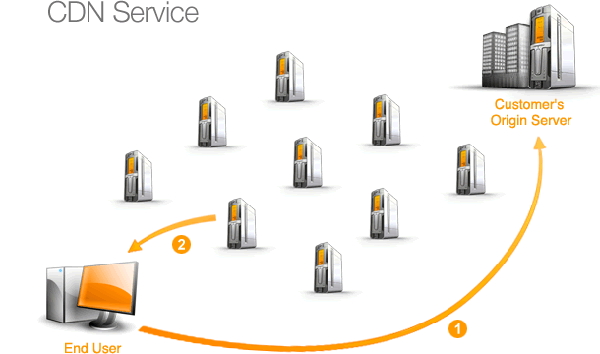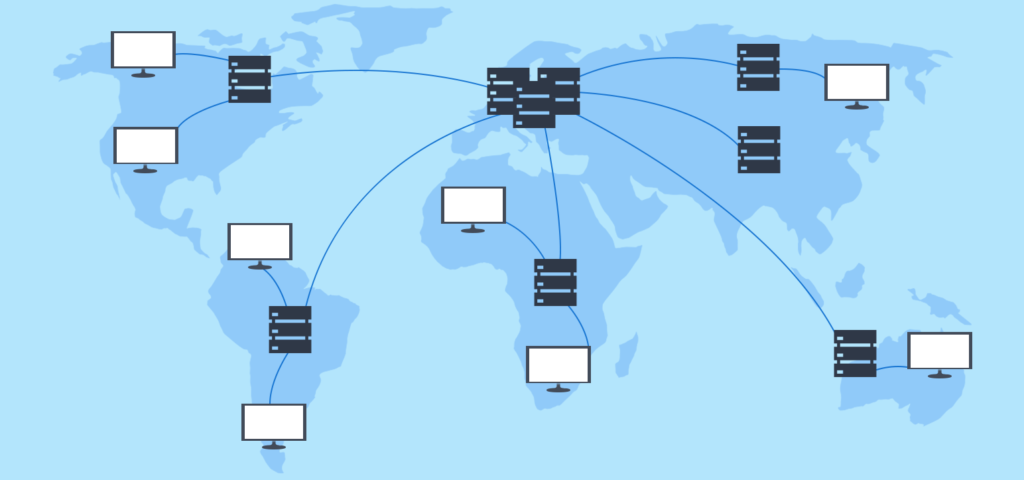Image Optimization
Images make up on average 80% of a total web page weight.
When it comes to optimizing your website, images is the first place you should start!
Sometimes you may have a large number of photos to be used on website. Uploading full size images may add some load time on your web page and it annoy users.
A good image optimization workflow is one of the easiest things to implement, especially with features of Photo Gallery Plugin:
- Image Optimize Feature, which is integrated with TinyPNG service reduce images size. It allows you to save bandwidth and make your gallery load faster, greatly help to speed up your website.
- The Load More Feature allow you to display a few photos at first, while the rest of the photos can load by parts. It improves the page load speed as good as Pagination.
- Pagination Feature let you to display images on multiple pages, thus speed up your load time as well and make it easy to browse your gallery for users.
- Lazy load Feature is a great way to lower the loading time and display all content at once. Using this option for image and video galleries, we decrease initial page load time and weight, and system resource usage in general, that have positive effect on performance.
Combining these options and working together, Image Optimization Features of Photo Gallery Plugin are the great tool for website optimization.

CDN Transfer
Photo Gallery Plugin gives you all the possible tools to optimize and improve site performance, insomuch that we provide you a feature to transfer your galleries to Content Delivery Network.
Hope you have heard about CDN. But still, people don’t know how this CDN works or how CDN affect your website.
It is the backbone of the internet to deliver data to the visitors. Everybody is using CDN while watching videos, view images, reading some articles etc.
In simple words, CDN makes the distance between the visitor and the data requested shorter. For that CDN stores the data in the servers and when a visitor require some data, the CDN will take the it from the nearest server to the visitor location and display it. Such option handles the traffic perfectly and improves the page load speed, providing the access to your image galleries globally with great performance.
Try CDN Transfer feature of Photo Gallery Plugin and get all benefits of it usage.