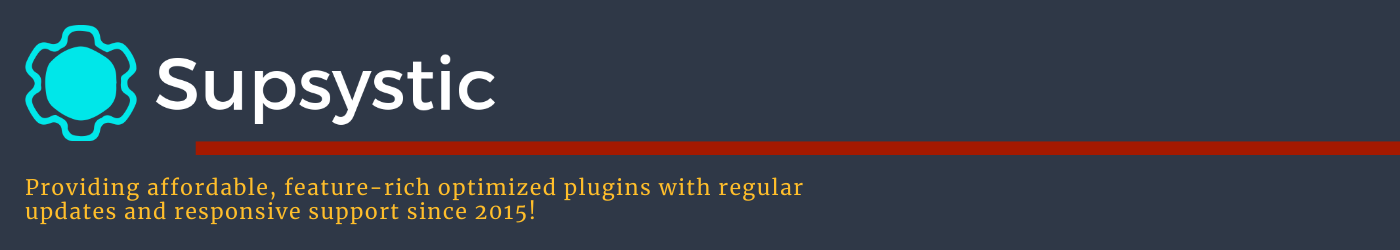
Crafting Dynamic Tables with a Drag and Drop Table Builder
In the realm of WordPress website development, crafting dynamic and visually appealing tables is a cornerstone for many projects. Whether you’re showcasing data, pricing plans, or product comparisons, having a reliable and efficient tool to build tables is essential. Enter the world of drag and drop table builders – a game-changer for WordPress users seeking intuitive ways to create stunning tables without the hassle of coding.
Unleashing the Power of Drag and Drop Table Builder
When it comes to streamlining your table-building process, nothing quite matches the convenience and flexibility of a drag and drop table builder. This innovative solution empowers users to design, customize, and deploy tables with ease, all through a simple interface that requires no coding knowledge whatsoever.
Introducing Supsystic Data Tables Plugin: A WordPress Essential
In the realm of WordPress plugins, Supsystic Data Tables Plugin stands out as a versatile and robust solution for crafting dynamic tables. At its core lies a powerful drag and drop table builder, offering an array of features tailored to meet the diverse needs of WordPress users.

Key Features of Supsystic Data Tables Plugin
Responsive Design:
With an ever-increasing emphasis on mobile responsiveness, Supsystic Data Tables Plugin ensures that your tables look flawless across all devices. Whether viewed on a desktop, tablet, or smartphone, your tables adapt seamlessly to provide an optimal viewing experience.
Effortless Drag and Drop Functionality:
Say goodbye to tedious manual coding and embrace the simplicity of drag and drop table building. Supsystic’s intuitive interface allows you to effortlessly arrange columns, rows, and content elements with a simple drag and drop motion.
Customizable Templates:
Tailor your tables to suit your website’s aesthetic with Supsystic‘s customizable templates. From color schemes to font styles, you have full control over the look and feel of your tables, ensuring they seamlessly integrate with your website’s design.
Dynamic Sorting and Filtering:
Enable users to interact with your tables dynamically by incorporating sorting and filtering functionality. With Supsystic, you can empower visitors to sort data by column, apply filters, and search for specific entries, enhancing usability and engagement.
Interactive Buttons and Icons:
Elevate the interactivity of your tables by incorporating clickable buttons and icons. Whether directing users to additional resources or triggering specific actions, these interactive elements add depth and functionality to your tables, enhancing user experience.
Efficient Editing Capabilities:
Need to make quick adjustments to your tables? Supsystic’s built-in editing tools allow you to make changes on the fly, ensuring that your tables remain up-to-date with the latest information.
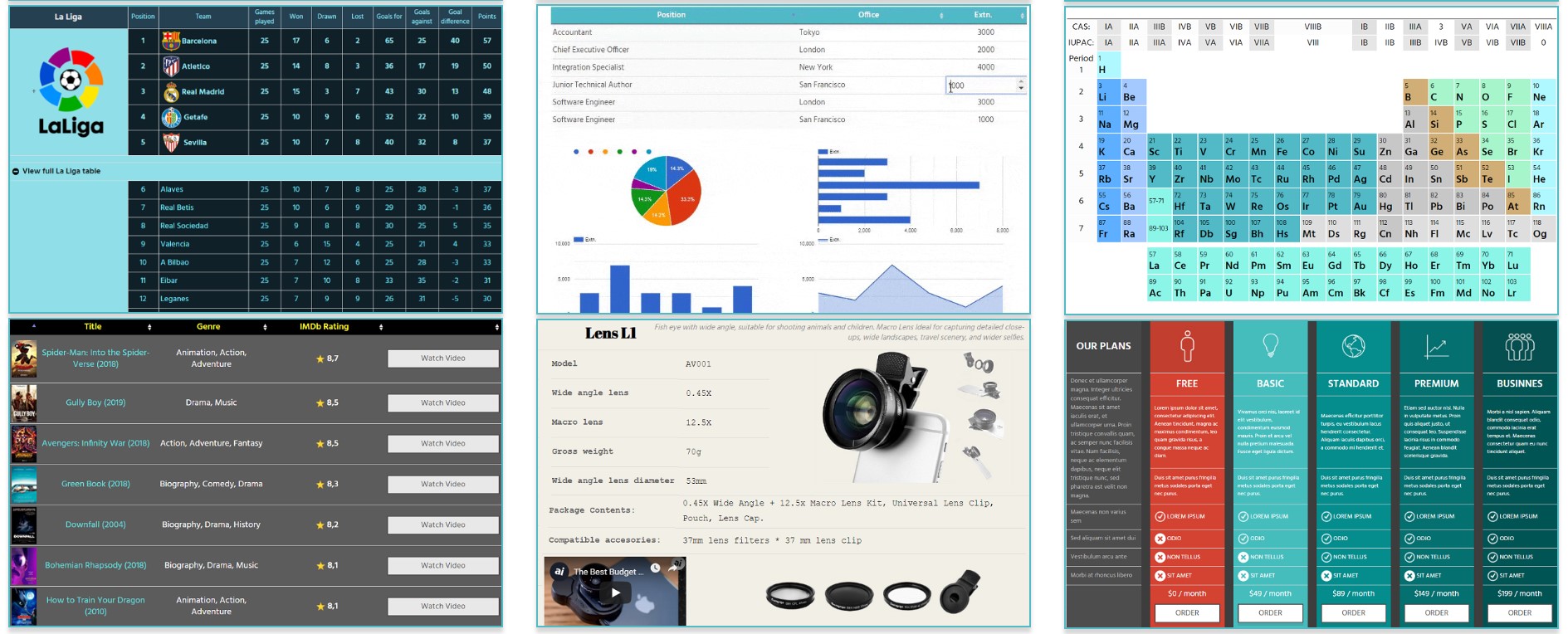
Enhancing Your WordPress Experience with Supsystic
As a dedicated WordPress user, you understand the importance of efficiency and functionality when it comes to building and managing your website. With Supsystic Data Tables Plugin, you gain access to a comprehensive suite of tools designed to streamline the table-building process and elevate the visual appeal of your content.
Seamless Integration with WordPress
As a WordPress plugin, Supsystic seamlessly integrates with your existing website, providing a hassle-free experience from installation to deployment. Whether you’re a seasoned WordPress veteran or a newcomer to the platform, Supsystic’s user-friendly interface makes table building accessible to users of all skill levels.
Unlock the Full Potential of Your Tables
Beyond its drag and drop table builder, Supsystic Data Tables Plugin offers a wealth of additional functionality to enhance your tables further. From advanced customization options to interactive features, Supsystic empowers you to unlock the full potential of your tables and captivate your audience.
Exploring Supsystic’s Modular Approach
One of the standout features of Supsystic is its modular approach to table building. With a diverse range of modules and extensions available, you can customize your tables to suit specific use cases, whether you’re creating pricing tables, product comparisons, or data visualizations.
Navigating Supsystic’s Pricing Structure
When considering any WordPress plugin, pricing is undoubtedly a key consideration. Fortunately, Supsystic offers flexible pricing plans to accommodate the needs of businesses and individuals alike. Whether you’re a small business owner or a large enterprise, Supsystic’s pricing options ensure that you only pay for the features you need.
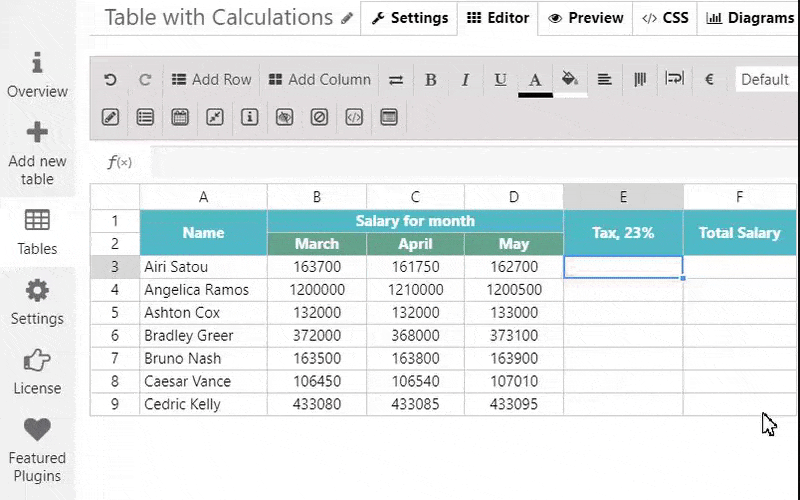
Conclusion: Empower Your WordPress Journey with Supsystic
In conclusion, the drag and drop table builder offered by Supsystic Data Tables Plugin represents a game-changing solution for WordPress users seeking to enhance their websites with dynamic and visually stunning tables. With its intuitive interface, robust feature set, and seamless integration with WordPress, Supsystic empowers users to unleash their creativity and engage their audience like never before. Whether you’re showcasing data, presenting pricing plans, or highlighting product features, Supsystic is your go-to solution for crafting tables that captivate and inform.
Frequently Asked Questions (FAQ)
How can I create a drag and drop table on my WordPress website?
To create a drag and drop table on your WordPress website, you can use a table builder plugin such as WordPress Data Table Plugin by Supsystic. This plugin allows you to easily drag and drop elements to build your table without any coding knowledge.
How can I make a table column draggable in HTML?
To make a table column draggable in HTML, you can use drag-and-drop functionality provided by libraries like drag-and-drop table builder. This allows users to rearrange columns as needed.
How can I incorporate a table into my WordPress plugin using a drag-and-drop table builder?
To add a table using a drag-and-drop table builder to your WordPress plugin, you can consider using plugins such as WordPress Data Table by Supsystic. These plugins allow you to easily create visually appealing tables by simply dragging and dropping elements into place.
What are the benefits of using a drag and drop table builder?
A drag and drop table builder offers the advantage of easy table creation by allowing you to drag and drop elements like columns and rows or rows and columns, making it simple and user-friendly to create tables tailored to your needs.
Can I add a pricing table to my WordPress website using a drag and drop builder?
Yes, with a drag and drop table builder, you can easily add a pricing table to your WordPress website. Simply embed the table using a shortcode provided by the table builder plugin.
What features should I look for in a drag and drop table builder plugin?
When selecting a drag and drop table builder plugin, consider features such as responsive tables, easy-to-use interface, support for various table elements, and the ability to add new functionalities like charts to your tables.
How does a drag and drop table builder plugin help in creating a comparison table?
A drag and drop table builder simplifies the process of creating a comparison table by providing tools to design and customise table headers, rows, and columns effortlessly.
