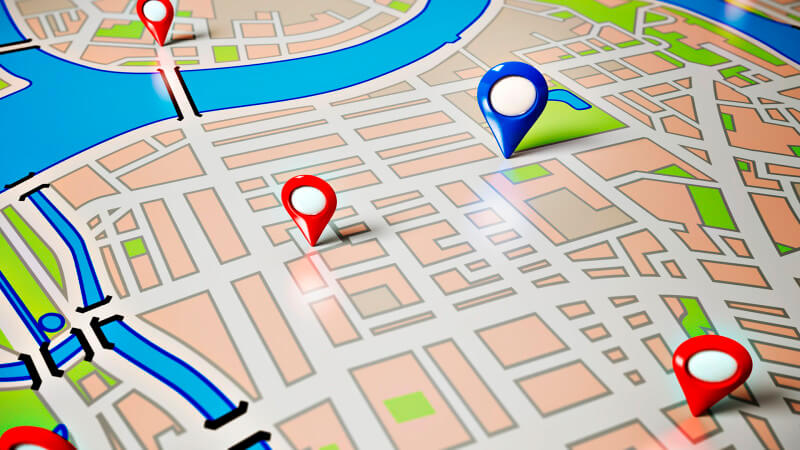Best WordPress SEO Plugins To Make Your Blog Search Engine Optimized WordPress is a versatile platform that you can use for almost anything. But to take full advantage of its potential, you must use some plugins. Are you looking for the best WordPress SEO plugins? If so, then this is the right article for you. Do you want to increase your average order value and turn visitors into customers?
If you run a business in the real world, success depends on customers being able to quickly find you. Customers won’t spend much time trying to find your location for themselves – it’s your responsibility – provide them with all required information on a map. WordPress Google Maps are very useful these days to showcase the correct location of the business or a place of interest. Although the Google Maps API comes equipped with embedding code, you will feel more comfortable using a specialized google map plugin. After all, Google Map plugin offers more features, customizations and settings. Using our WordPress Google Maps Easy plugin by Supsystic will allow you to add locations, markers, directions, routes, etc. Your map will be interactive and more useful to the users. In this article we will show you the best and the most helpful options of Google Maps Easy plugin. 1 – Markers Marking of the different locations on the map can be done easily with marker option. The plugin provides a huge collection of colorful icons for interaction and allows to upload custom icons for marker option. Add titles, description and much more details on your travel or business details on the map with the help of markers.
2 – Figures Figures option of WordPress Google Maps plugin offers simple ways for you to add different paths or highlight a particular geographical area with important location. It is a great solution to tell your users in which area is available the delivery – just draw the delivery zone! Read more detail about this option here. 3 – Custom Map Controls Custom Map Controls option helps your clients to filter all available markers on your map and choose the most appropriate place for them. Also it allows users to find the needed place with search feature.
| New York | New York, NY, USA | New York – often called New York City or the City of New York to distinguish it from the State of New York, of which it is a part – is the most populous city in the United States and the center of the New York metropolitan area, the premier gateway for legal immigration to the United States and one of the most populous urban agglomerations in the world. | |
| San Francisco | San Francisco, CA, USA | San Francisco, officially the City and County of San Francisco, is the cultural, commercial, and financial center of Northern California and the only consolidated city-county in California. San Francisco encompasses a land area of about 46.9 square miles on the northern end of the San Francisco Peninsula, which makes it the smallest county in the state. It has a density of about 18,187 people per square mile, making it the most densely settled large city in the state of California and the second-most densely populated major city in the United States after New York City. | |
| Paris | Paris, France | Paris is the capital and most-populous city of France. Situated on the Seine River, in the north of the country, it is in the centre of the Ile-de-France region, also known as the region parisienne, "Paris Region". | |
| London | London, UK | London is by far the largest city in England and the United Kingdom. 8.63 million people live in London, which is on the River Thames. It is the capital of the United Kingdom. London is the biggest city in middle Europe, and the world's largest financial centre. | |
| Barcelona | Barcelona, Barcelona, Spain | Barcelona is the capital city of the autonomous community of Catalonia in Spain and Spain's second most populated city, with a population of 1.6 million within its administrative limits. Its urban area extends beyond the administrative city limits with a population of around 4.7 million people, being the sixth-most populous urban area in the European Union. | |
| Prague | Prague, Czech Republic | Prague is the capital and largest city of the Czech Republic. It is the 15th largest city in the European Union. It is also the historical capital of Bohemia. Situated in the north-west of the country on the Vltava River, the city is home to about 1.24 million people, while its larger urban zone is estimated to have a population of nearly 2 million. | |
| Zurich | Zurich, Switzerland | Zurich is the largest city in Switzerland and the capital of the canton of Zurich. It is located in north-central Switzerland at the northwestern tip of Lake Zurich. The municipality has approximately 400,028 inhabitants, the urban agglomeration 1,315 million, and the Zurich metropolitan area 1.83 million. Zurich is a hub for railways, roads, and air traffic. Both Zurich Airport and railway station are the largest and busiest in the country. | |
| Sydney | Sydney NSW, Australia | Sydney is the state capital of New South Wales and the most populous city in Australia and Oceania. Located on Australia's east coast, the metropolis surrounds the world's largest natural harbour, and sprawls towards the Blue Mountains to the west. Sydney is the second official seat, and second official residence, of the Governor-General of Australia, the Prime Minister of Australia and the Cabinet of Australia. | |
Get Direction
Google Maps Wordpress
4 – Get Direction With “Get Direction” option of Google Maps Easy – you can add button into the marker description to get direction from the entered address to the marker. Besides users can check the direction from the marker to their current location! For example, this option allow your customers to find the way to your store, restaurant etc. Check an example of Google Map with “Get Direction” button. 5 – Center map on user location With WordPress Google Maps Easy you will be able to use Geolocation for your map! “Center on current user location” option refers to the identification of the geographic location of a user or computing device via a variety of data collection mechanisms. Check the example of the feature in this article! 6 – Slider Markers List Supsystic Google Maps plugin offers you display all markers – as list below or on the right side of the map. This feature will help your clients get more information about the markers and find required marker more faster. It will be useful for users having websites like hotel listings, real estate listings, restaurant listings, job listings, store listings & more… to list their locations on google map and easily move through it using a slider carousel list of markers. With Google Maps Easy, your locations will be listed on both map (as markers) and a slider carousel (as locations details). Get more examples of google maps with Slider Markers List! Google Maps Easy is WordPress plugin to create as many maps as you want, with interactive and colored markers and figures that include pictures, descriptions, directions and links! Check more detail about all advantages of WordPress Google Maps Easy plugin.
Best WordPress SEO Plugins To Make Your Blog Search Engine Optimized WordPress is a versatile platform that you can use for almost anything. But to take full advantage of its potential, you must use some plugins. Are you looking for the best WordPress SEO plugins? If so, then this is the right article for you. Do you want to increase your average order value and turn visitors into customers?
Best WordPress SEO Plugins To Make Your Blog Search Engine Optimized WordPress is a versatile platform that you can use for almost anything. But to take full advantage of its potential, you must use some plugins. Are you looking for the best WordPress SEO plugins? If so, then this is the right article for you. Do you want to increase your average order value and turn visitors into customers?
WAS THIS ARTICLE VALUABLE?
Your feedback is invaluable in helping us improve our content.
Thanks for your feedback!